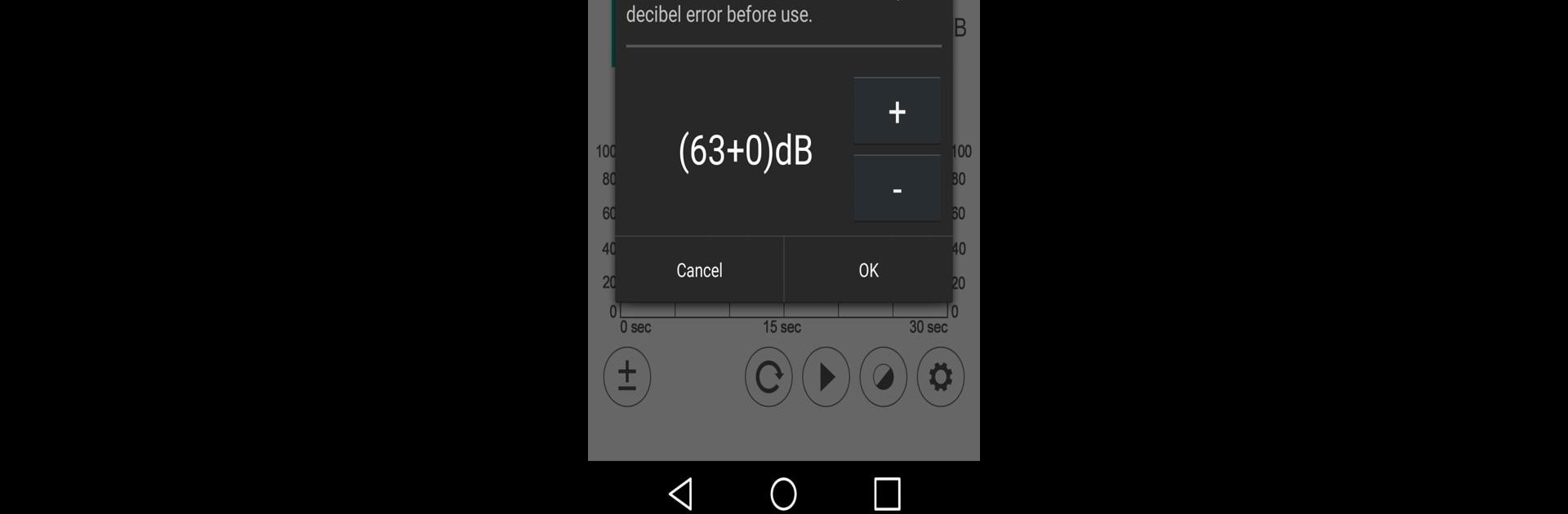
Sound Meter - Decibel
العب على الكمبيوتر الشخصي مع BlueStacks - نظام أندرويد للألعاب ، موثوق به من قبل أكثر من 500 مليون لاعب.
تم تعديل الصفحة في: Aug 25, 2025
Run Sound Meter - Decibel on PC or Mac
What’s better than using Sound Meter – Decibel by melon soft? Well, try it on a big screen, on your PC or Mac, with BlueStacks to see the difference.
About the App
Ever wondered just how loud your surroundings can get? Sound Meter – Decibel from melon soft has you covered. This handy little app measures the noise level around you and gives you an easy way to monitor real-time decibel readings wherever you go. Whether you’re checking if your music’s a bit too much or just curious about the hum in your office, Sound Meter – Decibel makes it simple and kind of fun to stay in the know.
App Features
-
Real-Time Noise Info
Instantly see current sound levels, so you’re never guessing whether things are too loud—or maybe not loud enough. -
Visual Bar Graphs
Keep track of volume changes at a glance with bar graphs that update as the sounds shift around you. It’s oddly satisfying to watch! -
Chart View
Want a bigger picture? Flip to the chart graph for a more detailed look at all the ups and downs in noise over time. -
Quick Stats
Check out handy info like minimum, maximum, and average decibel readings, plus how long you’ve been measuring. -
Calibration Tools
Adjust the decibel readings for accuracy with in-app calibration, so you know you’re getting the real numbers. -
Pause & Refresh Controls
Sometimes you need to stop and start—control your readings with pause, play, and refresh options. -
Personalize Colors
Change up the app’s colors to suit your mood or make things easier to read. -
Screen Never Sleeps
If you want those numbers rolling non-stop, just keep your screen awake while you’re tracking.
And if you’re the type who likes larger screens, Sound Meter – Decibel also works pretty smoothly on BlueStacks.
Ready to experience Sound Meter – Decibel on a bigger screen, in all its glory? Download BlueStacks now.
العب Sound Meter - Decibel على جهاز الكمبيوتر. من السهل البدء.
-
قم بتنزيل BlueStacks وتثبيته على جهاز الكمبيوتر الخاص بك
-
أكمل تسجيل الدخول إلى Google للوصول إلى متجر Play ، أو قم بذلك لاحقًا
-
ابحث عن Sound Meter - Decibel في شريط البحث أعلى الزاوية اليمنى
-
انقر لتثبيت Sound Meter - Decibel من نتائج البحث
-
أكمل تسجيل الدخول إلى Google (إذا تخطيت الخطوة 2) لتثبيت Sound Meter - Decibel
-
انقر على أيقونة Sound Meter - Decibel على الشاشة الرئيسية لبدء اللعب



