
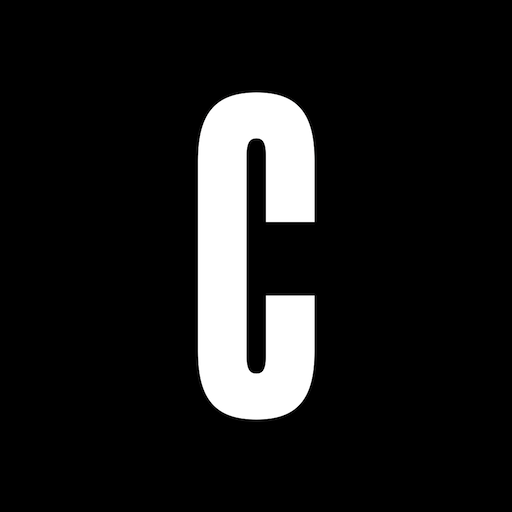
Check - e-scooter sharing
Jogue no PC com BlueStacks - A Plataforma de Jogos Android, confiada por mais de 500 milhões de jogadores.
Página modificada em: 23 de agosto de 2021
Play Check e-scooter sharing on PC
Our shared, electric mopeds are your fastest way through the city. Not your moped, but a moped for you. There’s always a Check close by. Find a moped in the app and you’re on your way within 30 seconds. Good news, because nobody likes to wait. Check gets you at your destination in no time.
How to use a Check.
Using Check is simple. This is how it works:
• Open the app and tap a Check to reserve it
• Unlock and start the Check using the app
• Park your Check within the service area and end your trip
How to create an account.
Using Check for the first time? Creating an account is easy. Download the app and enter your details. Make sure to have your driver’s licence (type B) ready. You’re on your way in no time.
Here’s where you can use Check.
Rent a moped in The Netherlands? Look no further. In the Dutch cities below you can share an e-scooter using Check.
• Amsterdam
• Amstelveen
• Breda
• Diemen
• Düsseldorf
• Groningen
• Rotterdam
• The Hague
Follow Check and stay tuned on news and updates.
• Website ridecheck.app
• Instagram @ridechecknl
• Facebook fb.com/ridechecknl
Jogue Check - e-scooter sharing no PC. É fácil começar.
-
Baixe e instale o BlueStacks no seu PC
-
Conclua o login do Google para acessar a Play Store ou faça isso mais tarde
-
Procure por Check - e-scooter sharing na barra de pesquisa no canto superior direito
-
Clique para instalar Check - e-scooter sharing a partir dos resultados da pesquisa
-
Conclua o login do Google (caso você pulou a etapa 2) para instalar o Check - e-scooter sharing
-
Clique no ícone do Check - e-scooter sharing na tela inicial para começar a jogar



