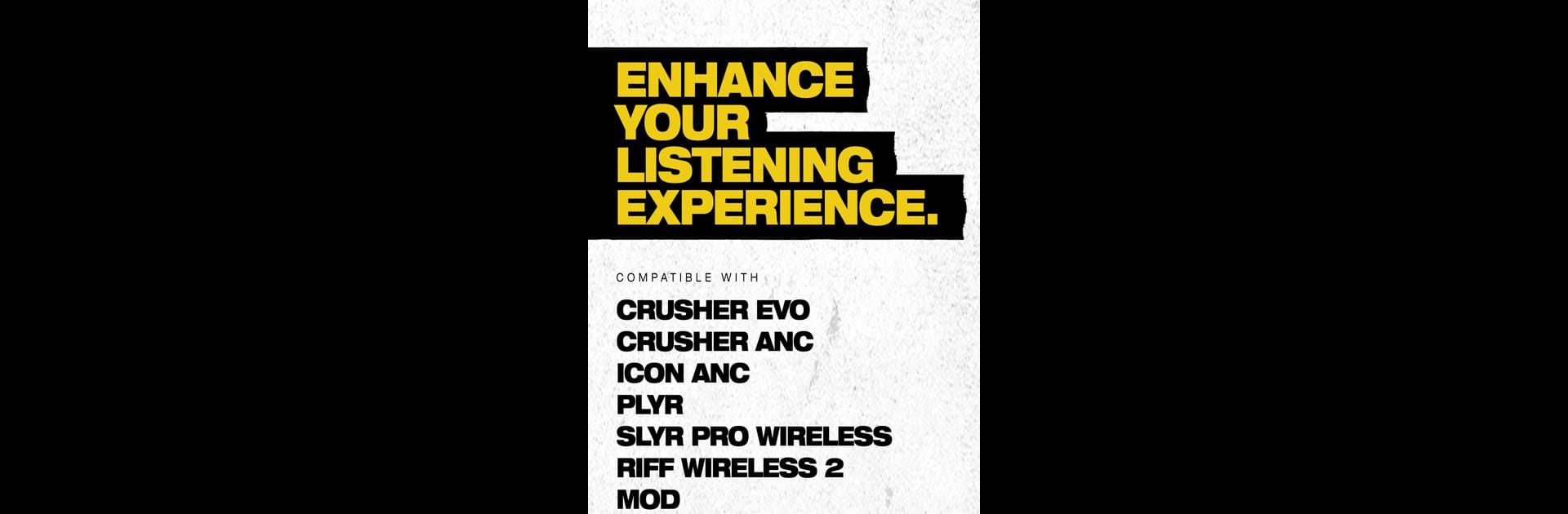

Skullcandy
5억명 이상의 게이머가 신뢰하는 안드로이드 게임 플랫폼 BlueStacks으로 PC에서 플레이하세요.
Run Skullcandy on PC or Mac
Why limit yourself to your small screen on the phone? Run Skullcandy, an app by Skullcandy Inc., best experienced on your PC or Mac with BlueStacks, the world’s #1 Android emulator.
About the App
Looking for more control over your headphones or earbuds? The Skullcandy app makes it easy to tailor your audio, tweak your gear, and stay up-to-date—without any headache. It’s all about getting your music just the way you like it, while also handling updates and help whenever you need a hand. If you own Skullcandy headphones or earbuds, this app is your go-to for unlocking everything they can do.
App Features
-
Personal Sound Setup
Create a listening profile that’s actually built around your hearing. Just take a quick, easy hearing test in the app, and from there, your Crusher ANC, Crusher Evo, or other compatible Skullcandy products adapt to how you hear. It’s music tuned for your ears—literally. -
Custom Equalizers & Modes
Fine-tune your headphones for wherever you’re headed. Choose from different equalizer presets and noise modes, so whether you’re out and about or just at home chilling, you get the sound that matches your vibe. -
Seamless App & Product Updates
Never miss out on the latest features or fixes. The app sends heads-up notifications when there’s new firmware ready for your gear, letting you install updates right from your phone—no fuss. -
Guides & Customer Support
Stuck on a setup step or just forgot a button combo? Browse full manuals or quick-start guides right in the app. There’s also easy access to support if you need some extra help. -
A Handy Hub
Manage all your connected Skullcandy devices from one spot, making tweaks or getting info whenever you want. Sounds good, right? Plus, you can always use BlueStacks to explore the app on your PC.
Eager to take your app experience to the next level? Start right away by downloading BlueStacks on your PC or Mac.
PC에서 Skullcandy 플레이해보세요.
-
BlueStacks 다운로드하고 설치
-
Google Play 스토어에 로그인 하기(나중에 진행가능)
-
오른쪽 상단 코너에 Skullcandy 검색
-
검색 결과 중 Skullcandy 선택하여 설치
-
구글 로그인 진행(만약 2단계를 지나갔을 경우) 후 Skullcandy 설치
-
메인 홈화면에서 Skullcandy 선택하여 실행



