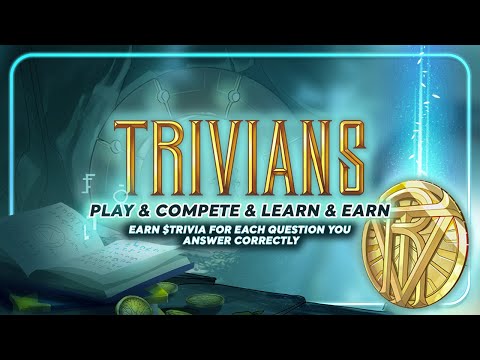Trivians
Jogue no PC com BlueStacks - A Plataforma de Jogos Android, confiada por mais de 500 milhões de jogadores.
Página modificada em: 8 de set. de 2023
Play Trivians on PC
Trivians is a trivia game developed by 3K Mobile. BlueStacks app player is the best platform to play this Android Game on your PC or Mac for an immersive gaming experience. Players can easily jump into the trivia action thanks to the game’s simple gameplay mechanics and intuitive interface. The categories that players can select from include history, science, sports, entertainment, and more. The amount of thoughtfully crafted questions in each category ensures that players can broaden their knowledge across a variety of subjects.
Players can engage in live trivia matches with friends or players from around the globe in Trivians. Players can challenge other players, attempt to move up the global leaderboard and answer questions under time pressure in the game’s online multiplayer mode. This competitive aspect ups the excitement level and motivates players to sharpen their trivia abilities. With the single-player mode available in Trivians, users can test their knowledge and push themselves without feeling the pressure of competing with others.
Players who prefer a more laid-back and self-paced trivia experience will love this mode. Unlock and strategically use power-ups and boosters in the game. These power-ups give the trivia competitions a strategic edge by enabling players to gain extra points, reveal hints, or even sabotage their rivals in multiplayer battles. Trivians offers an immersive trivia experience that keeps players interested and inspired to learn more thanks to its many categories, difficult questions, and competitive gameplay.
Download Trivians on PC with BlueStacks.
Jogue Trivians no PC. É fácil começar.
-
Baixe e instale o BlueStacks no seu PC
-
Conclua o login do Google para acessar a Play Store ou faça isso mais tarde
-
Procure por Trivians na barra de pesquisa no canto superior direito
-
Clique para instalar Trivians a partir dos resultados da pesquisa
-
Conclua o login do Google (caso você pulou a etapa 2) para instalar o Trivians
-
Clique no ícone do Trivians na tela inicial para começar a jogar