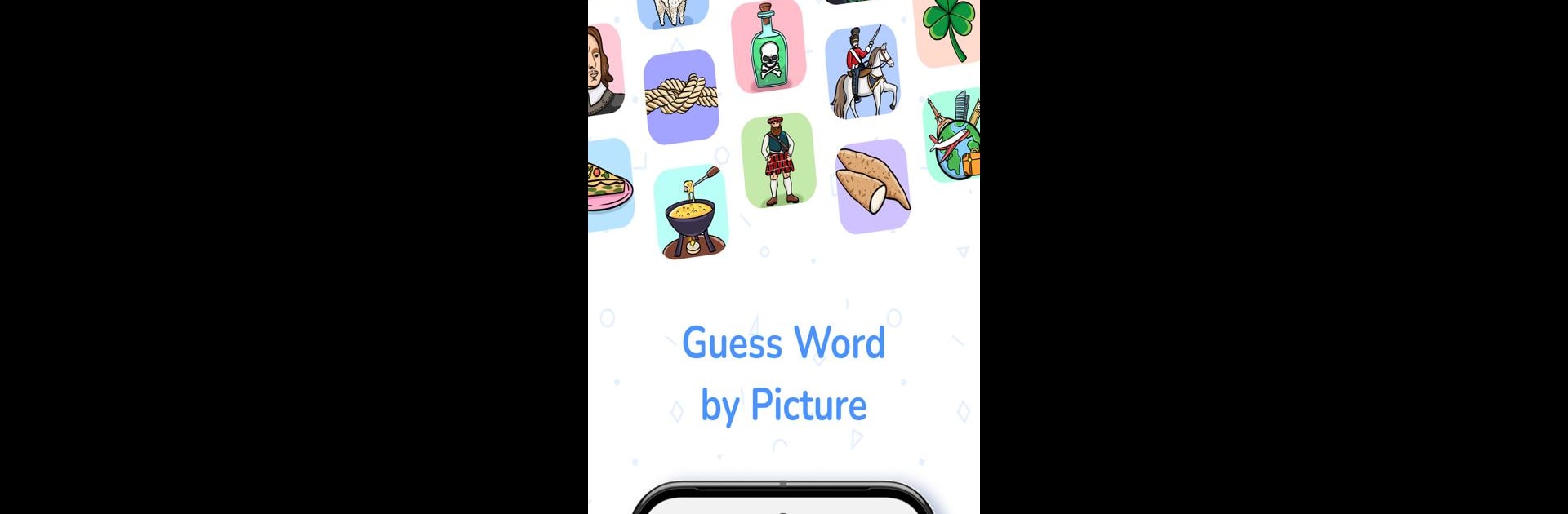
WordPix-Crossword Puzzle Game
Jogue no PC com BlueStacks - A Plataforma de Jogos Android, confiada por mais de 500 milhões de jogadores.
Página modificada em: Sep 4, 2025
Play WordPix-Crossword Puzzle Game on PC or Mac
WordPix-Crossword Puzzle Game brings the Trivia genre to life, and throws up exciting challenges for gamers. Developed by HYPERCELL, this Android game is best experienced on BlueStacks, the World’s #1 app player for PC and Mac users.
WordPix is one of those word puzzle games that mixes crosswords with picture clues, so instead of just filling in words from hints, you get this little mental challenge of figuring out what’s going on in the image and what word it connects to. The nice thing is it doesn’t just stick to one style—you’ve got classic crossword stuff, but they throw in daily word games and even these rounds where you go up against quirky “bosses,” so there’s always something different coming up and it doesn’t go stale. For anyone who likes decoding stuff or playing with language, it scratches that itch.
There’s competitive stuff if you like to challenge friends or random players online, but you don’t have to—you can just relax and quietly work on puzzles in solo mode if that’s more your speed. The difficulty does pick up as you go, so the early rounds stay simple and later stages can make you really think. It’s actually fun seeing your vocabulary grow without even noticing. Playing on PC with BlueStacks, you get the whole thing on a big screen, and moving through puzzles with a mouse is quick—kind of makes the matches snappier if you want to compete. The game just feels satisfying for folks who get into wordplay or brain teasers and want enough variety to keep things interesting.
Make your gaming sessions memorable with precise controls that give you an edge in close combats and visuals that pop up, bringing every character to life.
Jogue WordPix-Crossword Puzzle Game no PC. É fácil começar.
-
Baixe e instale o BlueStacks no seu PC
-
Conclua o login do Google para acessar a Play Store ou faça isso mais tarde
-
Procure por WordPix-Crossword Puzzle Game na barra de pesquisa no canto superior direito
-
Clique para instalar WordPix-Crossword Puzzle Game a partir dos resultados da pesquisa
-
Conclua o login do Google (caso você pulou a etapa 2) para instalar o WordPix-Crossword Puzzle Game
-
Clique no ícone do WordPix-Crossword Puzzle Game na tela inicial para começar a jogar
