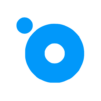iTranslate 翻譯
在電腦上使用BlueStacks –受到5億以上的遊戲玩家所信任的Android遊戲平台。
Run iTranslate Translator on PC or Mac
What’s better than using iTranslate Translator by Mobile Heroes? Well, try it on a big screen, on your PC or Mac, with BlueStacks to see the difference.
About the App
Looking to make language barriers a thing of the past? iTranslate Translator by Mobile Heroes is your pocket-sized language sidekick, ready to help you read, type, and chat in dozens of languages on the spot. Whether you’re trying to order takeout abroad, polish up your Spanish homework, or communicate at work, this productivity app delivers quick, clear translations—just the way you need them. With handy offline options and multiple ways to translate, you’ll find it easy to connect and understand, no matter where you are.
App Features
-
Text Translation Made Easy
Instantly turn your words into over 100 languages by simply typing them in. It’s fast and surprisingly accurate, whether you’re writing a message or brushing up on your studies. -
Speak & Listen
Not sure how to pronounce it? Just tap play and hear your translation read out loud in either a male or female voice. Great for practicing, or just making sure you’ll be understood. -
Dialects & Voice Options
Choose between different regional accents and dialects to get your translation just right—helpful if you’re visiting a specific country or region. -
Camera & Photo Lens Mode
Ever wanted to know what that sign says? Point your camera and translate menus, street signs, or anything printed on paper in a snap. Flights of fancy not supported, but everyday practical stuff? You’re covered. -
Offline Translation
No signal? No problem. Download language packs and keep translating, even when you’re off the grid or dodging expensive data charges. Works for over 40 languages—super useful for adventures abroad. -
Conversation Mode
Translate full conversations by speaking. Just talk, and iTranslate Translator will handle the rest—ideal for quick chats with new friends, work colleagues, or locals on your travels. -
Built-in Dictionary & Thesaurus
Want to know more than just the surface meaning? Explore synonyms, alternative translations, and useful definitions across all kinds of languages. -
Favorites & History
Save those phrases you keep coming back to, or dig up something you translated last week. Handy for studying or finding your go-to travel words. -
Phrasebook & Verb Conjugations
Keep a stash of the most useful phrases (like “Where’s the bathroom?” or “How much is this?”) and check verb forms in tons of tenses, so you sound more fluent. -
Share Translations Fast
Need to text your translation or copy it elsewhere? Share directly from the app and keep conversations flowing.
You’ll find the experience even smoother when using iTranslate Translator on BlueStacks, especially if you prefer working from your computer.
BlueStacks brings your apps to life on a bigger screen—seamless and straightforward.
在電腦上遊玩iTranslate 翻譯 . 輕易上手.
-
在您的電腦上下載並安裝BlueStacks
-
完成Google登入後即可訪問Play商店,或等你需要訪問Play商店十再登入
-
在右上角的搜索欄中尋找 iTranslate 翻譯
-
點擊以從搜索結果中安裝 iTranslate 翻譯
-
完成Google登入(如果您跳過了步驟2),以安裝 iTranslate 翻譯
-
在首頁畫面中點擊 iTranslate 翻譯 圖標來啟動遊戲