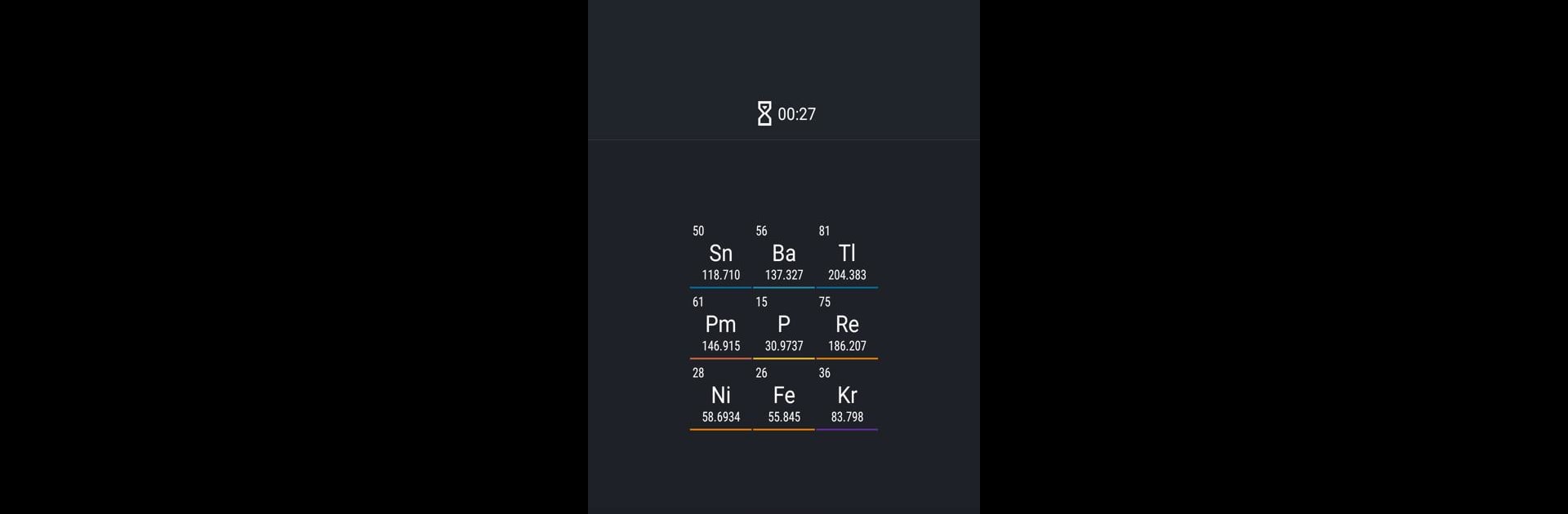

Periodic Table - Game(βeta)
在電腦上使用BlueStacks –受到5億以上的遊戲玩家所信任的Android遊戲平台。
Play Periodic Table - Game(βeta) on PC or Mac
From the innovators and creators at www.chernykh.tech, Periodic Table – Game(βeta) is another fun addition to the World of Educational games. Go beyond your mobile screen and play it bigger and better on your PC or Mac. An immersive experience awaits you.
About the Game
Curious about the building blocks of everything around you? Periodic Table – Game(βeta) turns chemistry from something you memorize to something you really get. Whether you’re just getting started with elements or you’ve always been fascinated by science, this educational game from www.chernykh.tech makes learning about the periodic table way more interactive—and honestly, a lot more fun. You can jump in for a study session or just mess around with atoms between homework or during a break, and there’s always something new to discover.
Game Features
-
Learn the Elements, One Game at a Time:
Explore the periodic table hands-on. Unlock detailed info about each element as you go, and watch your collection of atoms grow with every game you play. -
Levels for Every Chemist:
Whether chemistry is brand new to you or you already know your boron from your barium, pick a difficulty that matches your experience. There’s something to challenge everyone—from students to science buffs. -
Practice for Real Exams and Quizzes:
Prepping for a test? Use the fast-paced minigames and quizzes to reinforce what you’ve learned. It’s like sneaking in a study session whenever you have a few minutes to spare. -
Constantly Getting Better:
With the game in active development, you’ll see regular updates bringing in new features, fresh games, and improvements based on what players ask for. -
Play on Your PC with BlueStacks:
If you like having mouse and keyboard control, running Periodic Table – Game(βeta) with BlueStacks on your computer makes exploration even smoother. -
Fun Way to Remember the Details:
Chemistry facts can be tough to remember, but putting them into a game makes them stick. You’ll be surprised at what you remember the next time you need it.
Get ready for a buttery smooth, high-performance gaming action only on BlueStacks.
在電腦上遊玩Periodic Table - Game(βeta) . 輕易上手.
-
在您的電腦上下載並安裝BlueStacks
-
完成Google登入後即可訪問Play商店,或等你需要訪問Play商店十再登入
-
在右上角的搜索欄中尋找 Periodic Table - Game(βeta)
-
點擊以從搜索結果中安裝 Periodic Table - Game(βeta)
-
完成Google登入(如果您跳過了步驟2),以安裝 Periodic Table - Game(βeta)
-
在首頁畫面中點擊 Periodic Table - Game(βeta) 圖標來啟動遊戲
