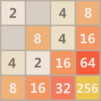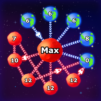Ball Sort: 球球顏色拼接遊戲
在電腦上使用BlueStacks –受到5億以上的遊戲玩家所信任的Android遊戲平台。
Play Ball Sort: Sorting-Bubble Sort on PC or Mac
Bring your A-game to Ball Sort: Sorting-Bubble Sort, the Puzzle game sensation from HDuo Fun Games. Give your gameplay the much-needed boost with precise game controls, high FPS graphics, and top-tier features on your PC or Mac with BlueStacks.
About the Game
Ball Sort: Sorting-Bubble Sort is a relaxed, color-matching Puzzle from HDuo Fun Games where you nudge your brain without stressing it out. You’ll move colored balls between slim tubes, stacking them by shade until every tube is tidy. It’s quick to learn, surprisingly strategic, and great for those grab-a-minute moments. Prefer playing on a bigger screen? It runs smoothly on BlueStacks too.
Game Features
- Tap-to-Move Controls: One-finger play. Tap a tube to lift the top ball and drop it into another with space. That’s it—clean, simple, satisfying.
- Rules with Bite: You can only place a ball on the same color or into an empty tube, so every move matters. Plan ahead or improvise when things get tight.
- From Easy to Tricky: Early stages ease you in, while later puzzles squeeze space and force clever color sort decisions.
- Restart Anytime: Stuck in a loop? Restart a level in a second and try a new approach without penalty.
- Play Offline, Free: No connection needed. Perfect for commutes, queues, or a quick mental reset.
- Level Map Progression: Track your journey across a growing path of stages and return to favorites whenever you like.
- Calm but Addictive: Smooth color transitions and neat stacks scratch that “just one more” itch without noise or clutter.
- For Sorting Game Fans: If bubble sort and ball sort puzzle challenges are your thing, this scratches the itch with clear goals and clean design.
Start your journey now. Download the game on BlueStacks, invite your friends, and march on a new adventure.
在電腦上遊玩Ball Sort: 球球顏色拼接遊戲 . 輕易上手.
-
在您的電腦上下載並安裝BlueStacks
-
完成Google登入後即可訪問Play商店,或等你需要訪問Play商店十再登入
-
在右上角的搜索欄中尋找 Ball Sort: 球球顏色拼接遊戲
-
點擊以從搜索結果中安裝 Ball Sort: 球球顏色拼接遊戲
-
完成Google登入(如果您跳過了步驟2),以安裝 Ball Sort: 球球顏色拼接遊戲
-
在首頁畫面中點擊 Ball Sort: 球球顏色拼接遊戲 圖標來啟動遊戲