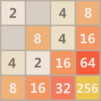撞球:經典撞球遊戲,開心斯諾克玩法
在電腦上使用BlueStacks –受到5億以上的遊戲玩家所信任的Android遊戲平台。
Play Billiards: 8 Ball Pool on PC or Mac
Billiards: 8 Ball Pool brings the Sports genre to life, and throws up exciting challenges for gamers. Developed by HDuo Fun Games, this Android game is best experienced on BlueStacks, the World’s #1 app player for PC and Mac users.
Billiards: 8 Ball Pool is one of those pool games that’s easy to pick up but actually gets more interesting the longer someone sticks with it. The controls are pretty smooth—nothing complicated, just a simple joystick setup for aiming and taking shots. Everything feels pretty precise, so lining up that tricky angle or banking a ball off the side actually works the way it should. It’s got a progression where matches get tougher, so it doesn’t get stale after the first few games. There’s a bunch of different modes too, like direct head-to-head matches or tournament-style setups, so there’s always another challenge popping up.
What really makes it stand out is how much there is to mess around with. Players can personalize their cues and tables, unlock new designs, and compete for coins or new spots to play. The physics feel surprisingly good for a mobile pool game—it’s got a nice weight and flow, so every shot is satisfying when it lands just right. Plus, climbing the ranks against other real players can get tense, especially in the PvP tournaments. On PC using BlueStacks, everything runs smooth and it almost feels like having an actual pool table on the screen. Multiplayer works well too, so it’s easy to jump into matches against friends or random opponents, seeing who really knows their way around the table. For anyone who likes pool or just wants a solid, no-nonsense competitive game, this one covers all the bases.
Make your gaming sessions memorable with precise controls that give you an edge in close combats and visuals that pop up, bringing every character to life.
在電腦上遊玩撞球:經典撞球遊戲,開心斯諾克玩法 . 輕易上手.
-
在您的電腦上下載並安裝BlueStacks
-
完成Google登入後即可訪問Play商店,或等你需要訪問Play商店十再登入
-
在右上角的搜索欄中尋找 撞球:經典撞球遊戲,開心斯諾克玩法
-
點擊以從搜索結果中安裝 撞球:經典撞球遊戲,開心斯諾克玩法
-
完成Google登入(如果您跳過了步驟2),以安裝 撞球:經典撞球遊戲,開心斯諾克玩法
-
在首頁畫面中點擊 撞球:經典撞球遊戲,開心斯諾克玩法 圖標來啟動遊戲