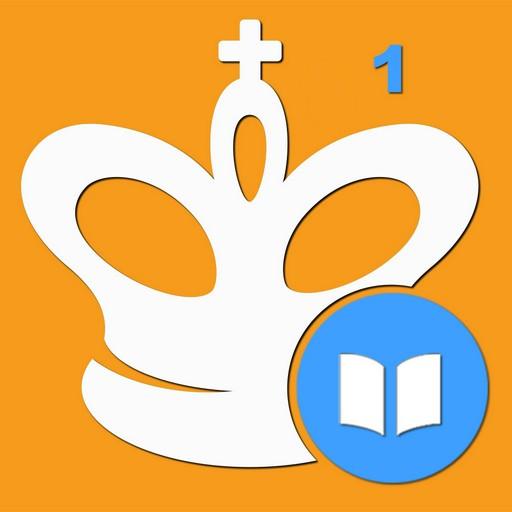Super Lince
Jogue no PC com BlueStacks - A Plataforma de Jogos Android, confiada por mais de 500 milhões de jogadores.
Página modificada em: 26 de março de 2021
Play Super Lince on PC
Classic Mode: on this mode, players must find 20 random images. Whoever wins faster! It is also possible to play simultaneously against a friend! The first player to score 10 points wins!
Super Memory Mode: memorize the 6 images that will be displayed. Press the “Ready” button when you have found all of them. So, are you ready for the challenge? Additionally, there is an exclusive mode for those who already have the ‘Super Lince’ board game, where the players must find the screen image on the board. There are three difficulty levels: Easy (90 images), Medium (180 images) and Difficult (270 images), and three game modes: one (1) image, three (3) images and Super Memory. On the latter one, the images automatically change every 3 seconds. The play is even more fun using photos, try it out!
Jogue Super Lince no PC. É fácil começar.
-
Baixe e instale o BlueStacks no seu PC
-
Conclua o login do Google para acessar a Play Store ou faça isso mais tarde
-
Procure por Super Lince na barra de pesquisa no canto superior direito
-
Clique para instalar Super Lince a partir dos resultados da pesquisa
-
Conclua o login do Google (caso você pulou a etapa 2) para instalar o Super Lince
-
Clique no ícone do Super Lince na tela inicial para começar a jogar