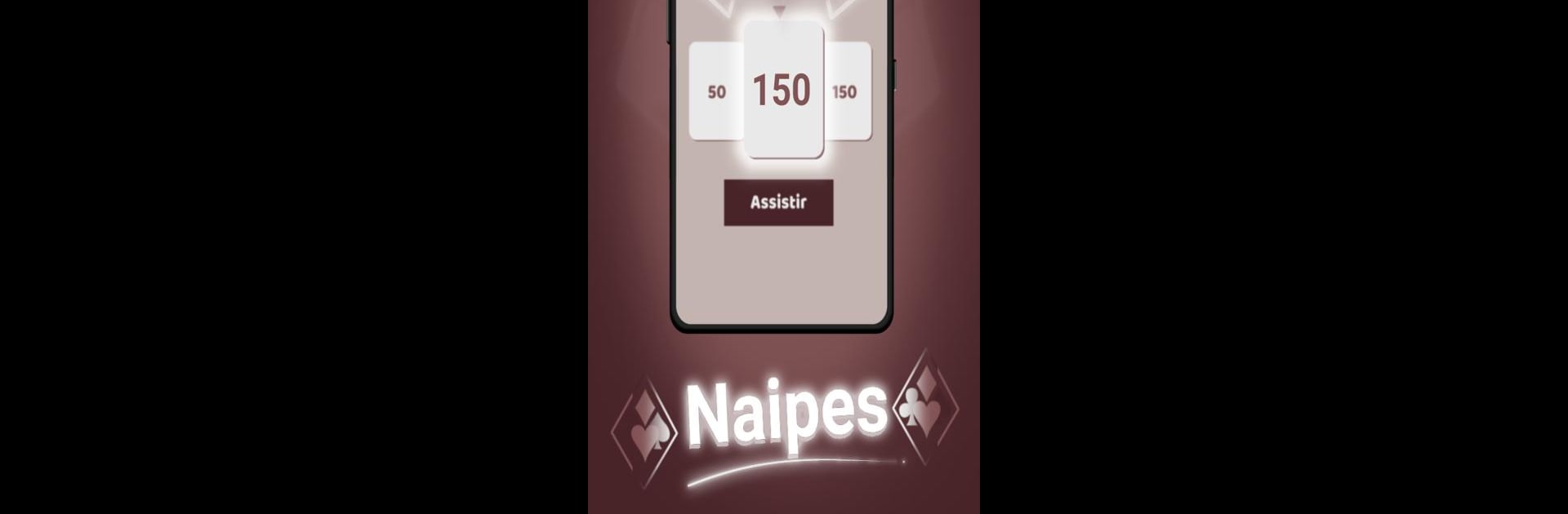
Naipes Cartas Premiadas
Jogue no PC com BlueStacks - A Plataforma de Jogos Android, confiada por mais de 500 milhões de jogadores.
Página modificada em: Aug 14, 2023
Play Naipes Cartas Premiadas on PC or Mac
Naipes Cartas Premiadas brings the Card genre to life, and throws up exciting challenges for gamers. Developed by Parco Tecnologia, this Android game is best experienced on BlueStacks, the World’s #1 app player for PC and Mac users.
About the Game
Looking for a card game that’ll keep you on your toes—and maybe even add some excitement to your day? Naipes Cartas Premiadas from Parco Tecnologia isn’t your typical card game. Here, flipping cards could actually earn you rewards, and there’s a fun twist around every corner. If you’re itching for a mix of luck and playful competition, this one’s got you covered.
Game Features
-
Cash Prizes for Card Flips
Try your luck with each card you turn over. Every flip brings a chance at real rewards, making each round feel that much more thrilling. -
Word of Luck Mini-Game
Not just about cards! Jump into the Word of Luck feature, where you rescue secret words and score more ways to win. It’s a nice change of pace if you love word games as much as card ones. -
Weekly and Monthly Sweepstakes
Get your name in the hat for regular sweepstakes. Compete against others for a shot at Pix prizes—no need to pay anything extra to join these draws. -
All About Having Fun
Whether you’re waiting for coffee to brew or need a quick break, Naipes Cartas Premiadas is all about easy-going play that could bring fun rewards. -
Smooth on BlueStacks
If you’re playing on PC, things run crisp and responsive with BlueStacks—card flips and mini-games included. -
Made for Card Game Fans
If you love mixing a bit of chance with your skill, you’ll feel right at home. It’s got all that classic card game charm, plus a few surprises.
Ready to top the leaderboard? We bet you do. Let precise controls and sharp visuals optimized on BlueStacks lead you to victory.
Jogue Naipes Cartas Premiadas no PC. É fácil começar.
-
Baixe e instale o BlueStacks no seu PC
-
Conclua o login do Google para acessar a Play Store ou faça isso mais tarde
-
Procure por Naipes Cartas Premiadas na barra de pesquisa no canto superior direito
-
Clique para instalar Naipes Cartas Premiadas a partir dos resultados da pesquisa
-
Conclua o login do Google (caso você pulou a etapa 2) para instalar o Naipes Cartas Premiadas
-
Clique no ícone do Naipes Cartas Premiadas na tela inicial para começar a jogar
