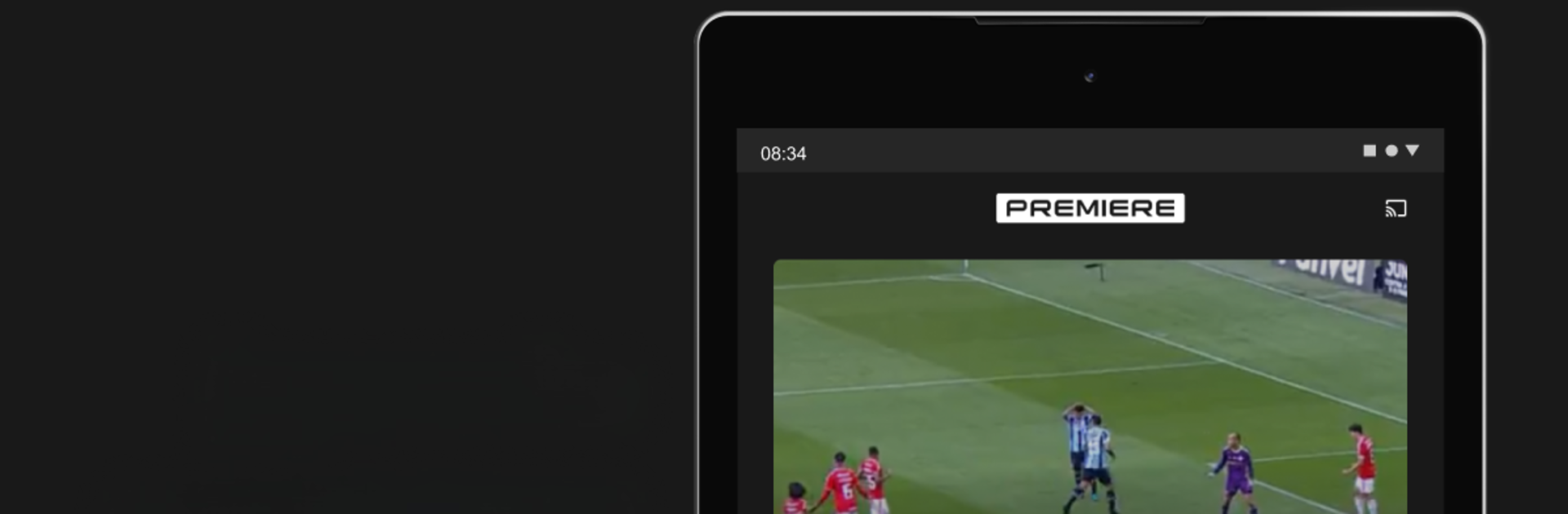
Premiere
Jogue no PC com BlueStacks - A Plataforma de Jogos Android, confiada por mais de 500 milhões de jogadores.
Página modificada em: Oct 30, 2025
Play Premiere on PC or Mac
Join millions to experience Premiere, an exciting Sports game from Globo Comunicação e Participações S.A.. With BlueStacks App Player, you are always a step ahead of your opponent, ready to outplay them with faster gameplay and better control with the mouse and keyboard on your PC or Mac.
About the Game
If you’re a fan of Brazilian football, Premiere is basically your dream spot for catching all the big matches, right when they happen. Whether you want to tune in to Brasileirão (both Series A and B), Copa do Brasil, or even local state competitions like Paulista or Mineiro, the game brings all the action straight to your screen. Love following every play, every goal, or just hanging out to watch highlights? You’ll find all that and more right here—no cable box or crowded sports bar required.
Game Features
-
Watch Live Matches, Anywhere
You can follow your favorite clubs and competitions live whether you’re on your phone, tablet, or computer—just log in and you’re set. -
Super Simple Interface
Switching between matches or competitions is actually straightforward. No extra clicks or digging around menus, so you can focus on the game, not the tech. -
Missed a Match? Catch the Highlights
If you couldn’t make it for kickoff, no worries. Premiere lets you check out the best plays and goals from any match that caught your eye. -
Easy Schedule Checking
Curious about what’s airing next? Just pop over to the “GAME” tab to see all the upcoming broadcasts, so you never have to guess when your team is playing. -
Support Your Club
When you sign up, part of your subscription goes straight to your team. Yep, watching games can actually help the club you love. -
Nonstop Football Coverage
There’s a 24-hour channel with recaps from all over the league, so you won’t miss out on any key moments—even if you only have time for a quick catch-up.
If you enjoy a bigger screen, launching Premiere through BlueStacks is a great way to follow every pass and goal in sharp detail.
Developer: Globo Comunicação e Participações S.A.
Genre: Sports
Slay your opponents with your epic moves. Play it your way on BlueStacks and dominate the battlefield.
Jogue Premiere no PC. É fácil começar.
-
Baixe e instale o BlueStacks no seu PC
-
Conclua o login do Google para acessar a Play Store ou faça isso mais tarde
-
Procure por Premiere na barra de pesquisa no canto superior direito
-
Clique para instalar Premiere a partir dos resultados da pesquisa
-
Conclua o login do Google (caso você pulou a etapa 2) para instalar o Premiere
-
Clique no ícone do Premiere na tela inicial para começar a jogar
