
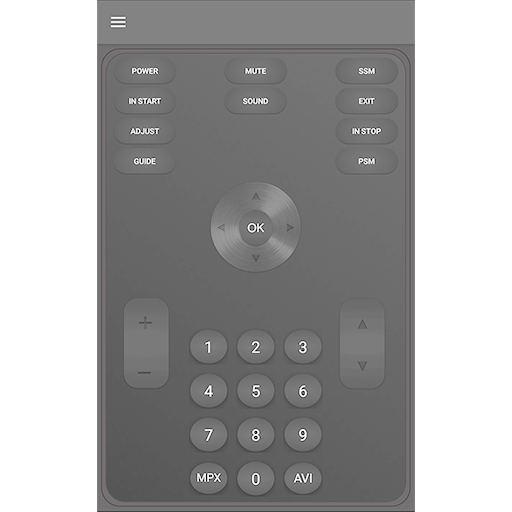
Lg Service Remote Control
العب على الكمبيوتر الشخصي مع BlueStacks - نظام أندرويد للألعاب ، موثوق به من قبل أكثر من 500 مليون لاعب.
تم تعديل الصفحة في: Aug 19, 2023
Play Lg Service Remote Control on PC
LG Service Remote Control will help to setup LG TV and LG Smart TV.
With application you can get access to service menu LG TV.
So, you can : Change many different options like smarthub end etc.
Application should save you time and money because it works as hardware service remote.
Application work only with internal infrared adapter.
Also please see other application working over WiFi
https://play.google.com/store/apps/details?id=by.makarov.smarttvlgrc.wifi
It`s works with any of Android devices
Detail usage example you can see on support pages or from application on screen Info.
If you have some questions you can send email to support email.
العب Lg Service Remote Control على جهاز الكمبيوتر. من السهل البدء.
-
قم بتنزيل BlueStacks وتثبيته على جهاز الكمبيوتر الخاص بك
-
أكمل تسجيل الدخول إلى Google للوصول إلى متجر Play ، أو قم بذلك لاحقًا
-
ابحث عن Lg Service Remote Control في شريط البحث أعلى الزاوية اليمنى
-
انقر لتثبيت Lg Service Remote Control من نتائج البحث
-
أكمل تسجيل الدخول إلى Google (إذا تخطيت الخطوة 2) لتثبيت Lg Service Remote Control
-
انقر على أيقونة Lg Service Remote Control على الشاشة الرئيسية لبدء اللعب
