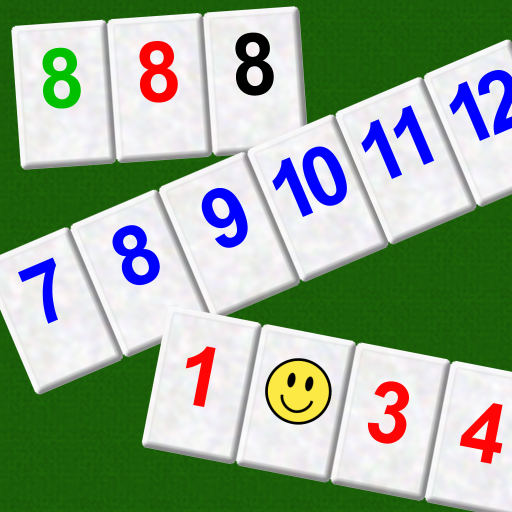Romi
Card | Patrick Roy
5억명 이상의 게이머가 신뢰하는 안드로이드 게임 플랫폼 BlueStacks으로 PC에서 플레이하세요.
Play Romi on PC
Romi lets you play Rummy Tile (RummyCube, Rummikub, Rami) games against the computer at three different levels. Romi is played with two sets of 52 cards and with two wild cards. The purpose of this game is to form groups of three or more cards, which contain either consecutive cards of the same suit or cards of the same number value but of differing suits.
New feature:
* Added Pass and Play mode, where a single device can be used by multiple human players, passing the device to the next player, once they have completed their turn.
* On the Settings screen, just uncheck the checkboxes near the name of the player that should be played by a human.
* Changing a checkbox state will force a new game.
New feature:
* Added Pass and Play mode, where a single device can be used by multiple human players, passing the device to the next player, once they have completed their turn.
* On the Settings screen, just uncheck the checkboxes near the name of the player that should be played by a human.
* Changing a checkbox state will force a new game.
PC에서 Romi 플레이해보세요.
-
BlueStacks 다운로드하고 설치
-
Google Play 스토어에 로그인 하기(나중에 진행가능)
-
오른쪽 상단 코너에 Romi 검색
-
검색 결과 중 Romi 선택하여 설치
-
구글 로그인 진행(만약 2단계를 지나갔을 경우) 후 Romi 설치
-
메인 홈화면에서 Romi 선택하여 실행