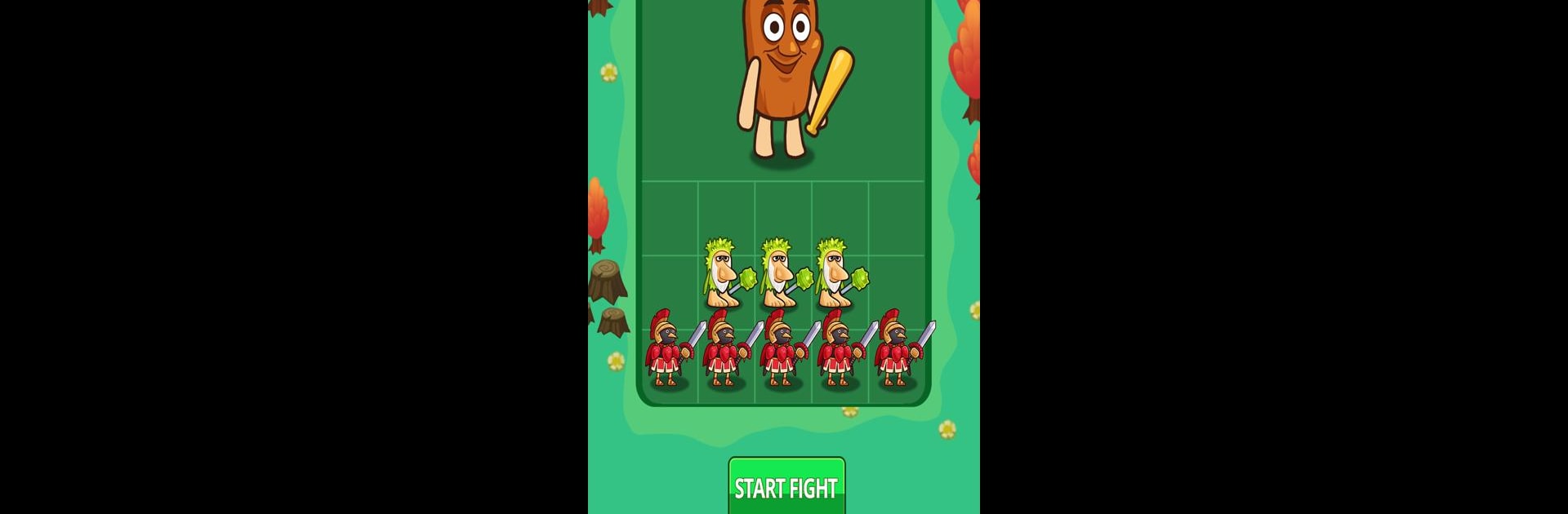

Merge Brainzott War Fight
Jogue no PC com BlueStacks - A Plataforma de Jogos Android, confiada por mais de 500 milhões de jogadores.
Página modificada em: May 27, 2025
Play Meme Battle: Monster Merge on PC or Mac
Bring your A-game to Meme Battle: Monster Merge, the Casual game sensation from UniPuzz Games. Give your gameplay the much-needed boost with precise game controls, high FPS graphics, and top-tier features on your PC or Mac with BlueStacks.
About the Game
Ready for something completely off-the-wall? Meme Battle: Monster Merge from UniPuzz Games is the kind of Casual game that doesn’t take itself too seriously—except when it comes to pure, glorious chaos. You’ll be squashing adorable, bizarre monsters into even weirder creations, all while plotting out the wildest battles imaginable. It’s absurd, fast-paced, and one of those games where you never really know what creature you’ll get next.
Game Features
-
Ridiculous Merging Madness
Combine two of the same monster and, boom—they become an even bigger, somehow dumber beast. Don’t worry about logic; just tap, drag, and see what weirdness comes next. -
Absurd Monster Roster
The longer you stick around, the wackier your options get. Some of these creatures? Genuinely hard to explain. You’ll want to keep discovering just to see what pops up next. -
Chaotic and Sneaky Battles
It’s not just about mashing; send your custom squad into battles that actually test your brain. There’s plenty of strategy hidden beneath the mayhem, so outsmarting opponents gets pretty satisfying. -
Instantly Addictive Gameplay
Whether you’ve got a few minutes or end up glued for hours (we’ve all been there), it’s tough to put down. There’s always another monster to make or a fight to win. -
Perfectly Suits BlueStacks
If you want these wild monster battles on your PC, BlueStacks makes it easy without any fuss.
No need to overthink things—just merge, laugh, and watch as your monster army gets more outlandish by the second.
Ready to top the leaderboard? We bet you do. Let precise controls and sharp visuals optimized on BlueStacks lead you to victory.
Jogue Merge Brainzott War Fight no PC. É fácil começar.
-
Baixe e instale o BlueStacks no seu PC
-
Conclua o login do Google para acessar a Play Store ou faça isso mais tarde
-
Procure por Merge Brainzott War Fight na barra de pesquisa no canto superior direito
-
Clique para instalar Merge Brainzott War Fight a partir dos resultados da pesquisa
-
Conclua o login do Google (caso você pulou a etapa 2) para instalar o Merge Brainzott War Fight
-
Clique no ícone do Merge Brainzott War Fight na tela inicial para começar a jogar



