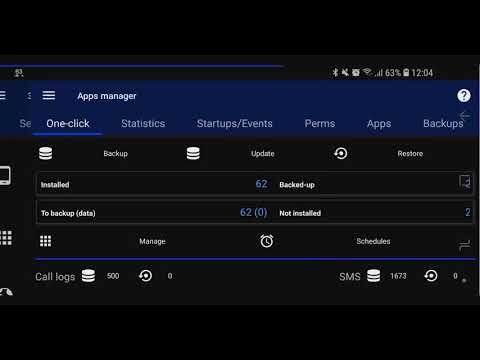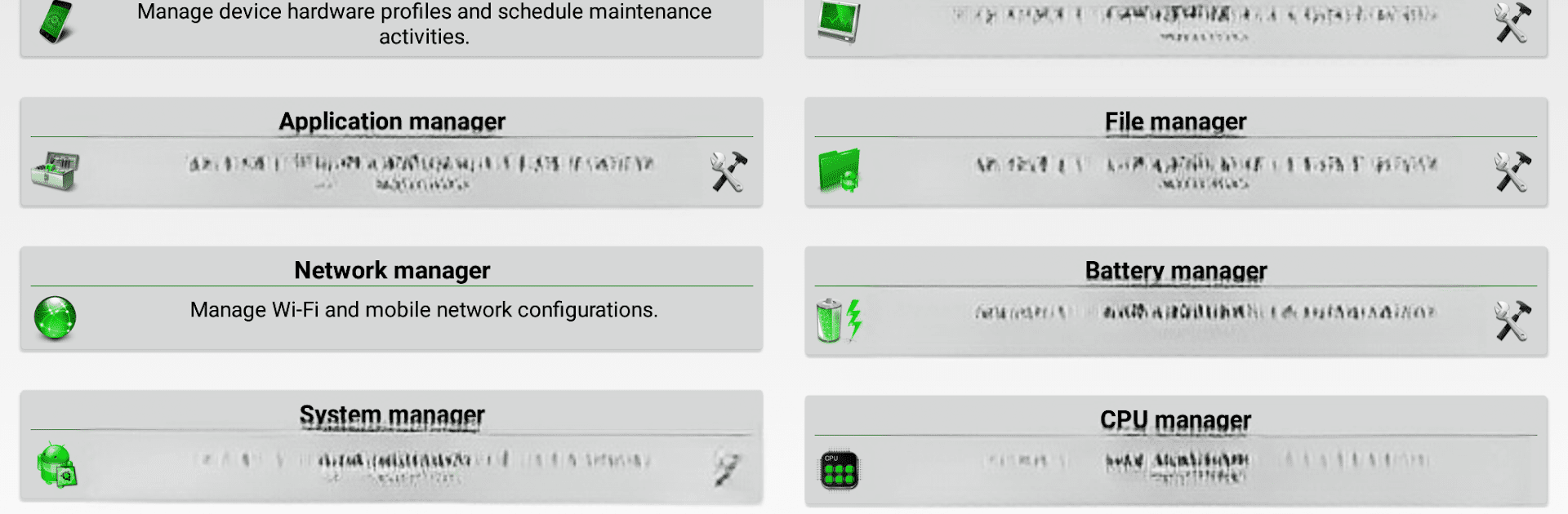

3C All-in-One Toolbox Pro key
在電腦上使用BlueStacks –受到5億以上的遊戲玩家所信任的Android遊戲平台。
Run 3C All-in-One Toolbox Pro key on PC or Mac
What’s better than using 3C All-in-One Toolbox Pro key by 3c? Well, try it on a big screen, on your PC or Mac, with BlueStacks to see the difference.
About the App
3C All-in-One Toolbox Pro key is your essential companion to fully unlock the versatile capabilities of the renowned 3C All-in-One Toolbox app. This robust tool app, brought to you by 3c, doesn’t include an icon within your app drawer, but you can easily access the unlock features through the Play Store or your device’s OS settings. Expect a seamless integration that elevates your mobile management experience to new heights.
App Features
-
Ad-Free Experience: Say goodbye to interruptions by removing all ads, ensuring a smooth workflow.
-
UI Customizations: Personalize your dashboard with complete theming options and tailor notifications to suit your needs.
-
Enhanced Control: Adjust recording intervals, refresh rates, and manage home-screen shortcuts to simplify your app interface.
-
Comprehensive Management: Multi-select apps, sort them effortlessly, and manage notifications for new apps efficiently.
-
Advanced Scheduling: Create and manage multiple schedules, watchers, and profiles for comprehensive task automation.
-
Battery Mastery: Optimize battery performance with automatic markers, multiple battery management, and kernel enhancements.
-
Data & System Optimization: Boost system performance with automatic database optimizations, partition trimming, and system clean-up.
Navigate these powerful features effortlessly, optimizing apps and data widgets on up to six different layout configurations. Experience these features directly on your PC with BlueStacks.
Ready to experience 3C All-in-One Toolbox Pro key on a bigger screen, in all its glory? Download BlueStacks now.
在電腦上遊玩3C All-in-One Toolbox Pro key . 輕易上手.
-
在您的電腦上下載並安裝BlueStacks
-
完成Google登入後即可訪問Play商店,或等你需要訪問Play商店十再登入
-
在右上角的搜索欄中尋找 3C All-in-One Toolbox Pro key
-
點擊以從搜索結果中安裝 3C All-in-One Toolbox Pro key
-
完成Google登入(如果您跳過了步驟2),以安裝 3C All-in-One Toolbox Pro key
-
在首頁畫面中點擊 3C All-in-One Toolbox Pro key 圖標來啟動遊戲