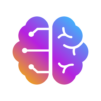AI Chat 4 & Ask AI Chatbot GPT
在電腦上使用BlueStacks –受到5億以上的遊戲玩家所信任的Android遊戲平台。
Run AI Chat 4 & Ask AI Chatbot GPT on PC or Mac
What’s better than using AI Chat 4 & Ask AI Chatbot GPT by ElwayApps? Well, try it on a big screen, on your PC or Mac, with BlueStacks to see the difference.
About the App
Ever get stuck on a tricky homework question late at night or just can’t think of the right words for that email? With AI Chat 4 & Ask AI Chatbot GPT from ElwayApps, you get a friendly, always-available assistant right in your pocket. Whether you’re looking to brainstorm ideas, get personalized book or movie picks, or double-check your writing, this app is set up to make your day a little smoother—and maybe even a bit more fun. Get ready for conversations that feel surprisingly real and helpful, with answers popping up in seconds.
App Features
-
Powered by Chat GPT 4
Tap into some of the latest advances in AI chat technology with OpenAI’s language models working behind the scenes. Enjoy human-like conversations whenever you need a little help or inspiration. -
Long, Unrestricted Chats
Ask all the questions you want, however you want—there’s no limit on conversation length, so you can really dive deep into any topic. -
Conversation History
Forgot where you left off or want to revisit an old topic? Jump right back in with a chat log that remembers your previous questions and responses. -
Flexible Response Lengths
Get quick, bite-sized replies, detailed explanations, or something in-between; you’re in charge of how much detail you want in your answers. -
No Disruptive Ads
Enjoy smooth, uninterrupted conversations—no pop-ups or weird ads taking over your screen while you chat. -
Writing Assistant & Brainstorm Buddy
Use it as your on-demand proofreader, essay helper, or creative partner for anything from emails to poems. It can even whip up catchy social media posts or clever pickup lines. -
Proofreading Tools
Submit your text and get back grammar, punctuation, and spelling suggestions instantly. Perfect for tightening up a school assignment or making your resume shine. -
Bonus Credits & Account Insights
Keep track of your chat activity and enjoy extra credits, so you can keep chatting without hitting roadblocks. -
Fast Replies, Anytime
Got a question? Get your answer in a flash—responses roll in quickly, so you’re not left hanging. -
Help with Math and More
Stuck on a tricky math problem? The AI chatbot can give you a nudge in the right direction, whether you’re solving equations or brainstorming for a big project.
You can even enjoy this smart Productivity sidekick on BlueStacks, letting you chat away from your computer if that’s your style.
Switch to BlueStacks and make the most of your apps on your PC or Mac.
在電腦上遊玩AI Chat 4 & Ask AI Chatbot GPT . 輕易上手.
-
在您的電腦上下載並安裝BlueStacks
-
完成Google登入後即可訪問Play商店,或等你需要訪問Play商店十再登入
-
在右上角的搜索欄中尋找 AI Chat 4 & Ask AI Chatbot GPT
-
點擊以從搜索結果中安裝 AI Chat 4 & Ask AI Chatbot GPT
-
完成Google登入(如果您跳過了步驟2),以安裝 AI Chat 4 & Ask AI Chatbot GPT
-
在首頁畫面中點擊 AI Chat 4 & Ask AI Chatbot GPT 圖標來啟動遊戲