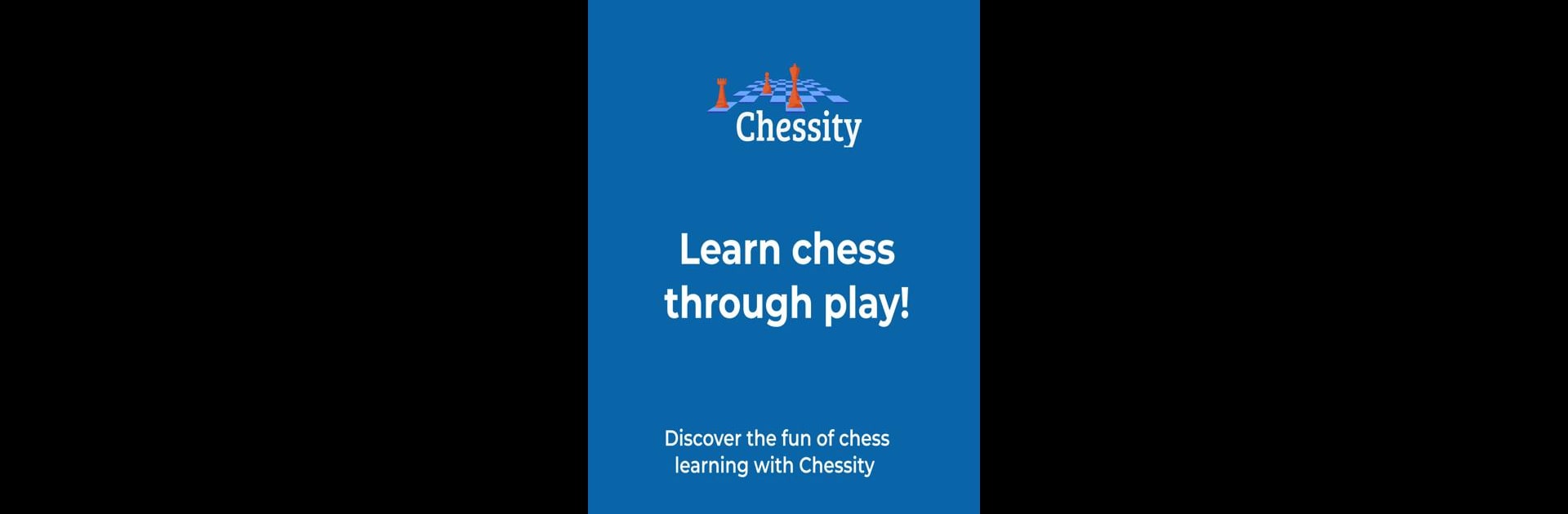
Chessity: Fun Chess Learning
5억명 이상의 게이머가 신뢰하는 안드로이드 게임 플랫폼 BlueStacks으로 PC에서 플레이하세요.
Play Chessity on PC or Mac
Bring your A-game to Chessity, the Board game sensation from Chessity B.V.. Give your gameplay the much-needed boost with precise game controls, high FPS graphics, and top-tier features on your PC or Mac with BlueStacks.
Chessity feels a bit different from the usual chess apps. It’s set up to teach chess through a mix of short puzzles, quick challenges, and little tasks that gradually make sense, even if someone’s not already a chess pro. There’s this fun, kind of relaxed pace to playing, and the steps always feel clear—one little challenge building into another. Instead of just tossing a player into full matches or endlessly repeating simple moves, it leans into helping users figure out patterns and strategies. The lessons usually focus on real game situations, so everything someone does teaches a useful skill, not just how the pieces move.
Playing it on PC with BlueStacks helps, since using a bigger screen makes moving the pieces and following the explanations smoother. There isn’t a lot of reading or heavy rules to memorize; the app wants players to pick things up as they go, which makes it feel pretty approachable. It’s less about climbing ranks or competing and more about growing skills and getting those small wins when a tricky move finally clicks. Sessions don’t need to be long, so it works for quick breaks or longer games — either way, it keeps things fresh with new ideas and keeps motivation up with clear progress as moves get better. It’s easy to just sit back, try a few puzzles, and slowly get comfortable thinking ahead like a chess player.
Get ready for a buttery smooth, high-performance gaming action only on BlueStacks.
PC에서 Chessity: Fun Chess Learning 플레이해보세요.
-
BlueStacks 다운로드하고 설치
-
Google Play 스토어에 로그인 하기(나중에 진행가능)
-
오른쪽 상단 코너에 Chessity: Fun Chess Learning 검색
-
검색 결과 중 Chessity: Fun Chess Learning 선택하여 설치
-
구글 로그인 진행(만약 2단계를 지나갔을 경우) 후 Chessity: Fun Chess Learning 설치
-
메인 홈화면에서 Chessity: Fun Chess Learning 선택하여 실행
