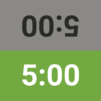Chess Adventure for Kids
在電腦上使用BlueStacks –受到5億以上的遊戲玩家所信任的Android遊戲平台。
Play Chess Adventure for Kids on PC or Mac
Chess Adventure for Kids is a Board Game developed by Chess.com. BlueStacks app player is the best platform to play this Android Game on your PC or Mac for an immersive Android experience.
The world of chess comes to life in this modern chess learning app made for kids and beginners! Meet fun characters, explore interesting chess concepts and strategies, and learn to love one of the oldest strategy games in human history!
Download Chess Adventure for Kids on PC with BlueStacks and enter a fun and kid-safe land where the chess pieces are alive! Challenge your chess skills with fun quests, take on crazy bosses, and win matches to earn loot and resources.
Want to sharpen your chess skills? Check out the practice mode, where you can try your chess abilities in a safe, punishment-free environment. Or test your chess knowledge with the fun challenges and puzzle duels.
Chess Adventure for Kids lets kids explore chess in an environment that’s safe and educational. Download Chess Adventure for Kids on PC with BlueStacks and join them as they embark on a lifelong adventure in chess!
在電腦上遊玩Chess Adventure for Kids . 輕易上手.
-
在您的電腦上下載並安裝BlueStacks
-
完成Google登入後即可訪問Play商店,或等你需要訪問Play商店十再登入
-
在右上角的搜索欄中尋找 Chess Adventure for Kids
-
點擊以從搜索結果中安裝 Chess Adventure for Kids
-
完成Google登入(如果您跳過了步驟2),以安裝 Chess Adventure for Kids
-
在首頁畫面中點擊 Chess Adventure for Kids 圖標來啟動遊戲