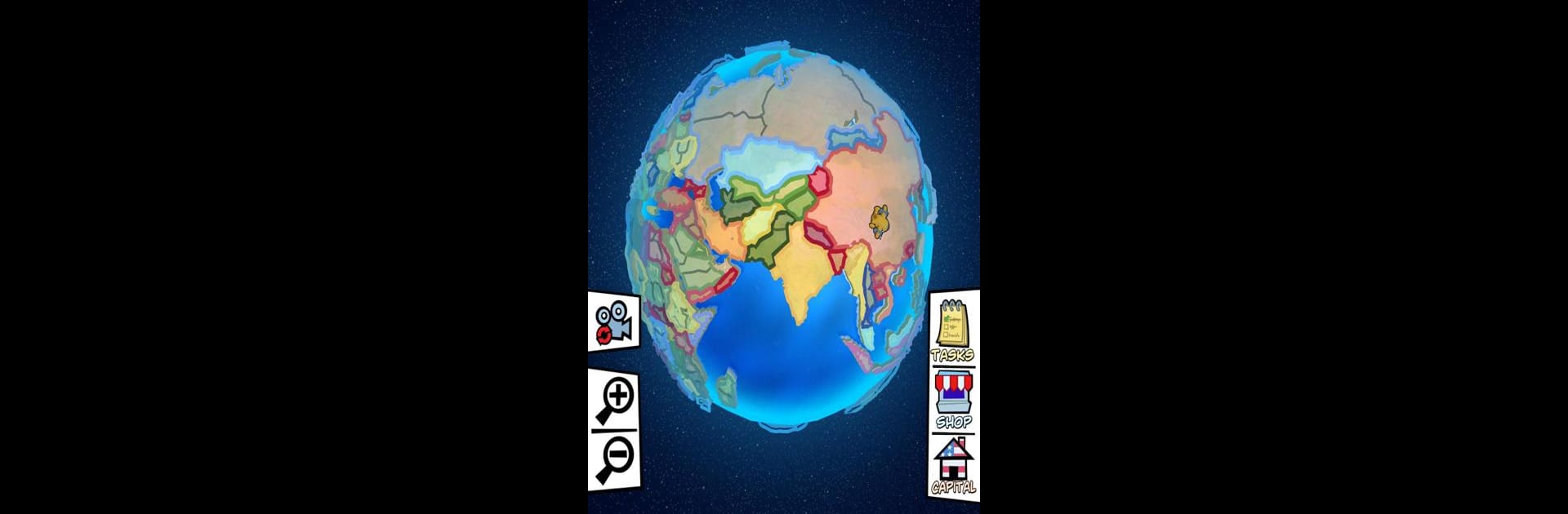

Country Balls: World Battle
在電腦上使用BlueStacks –受到5億以上的遊戲玩家所信任的Android遊戲平台。
Play Country Balls: World Battle on PC or Mac
Country Balls: World Battle is a Strategy game developed by MAD PIXEL GAMES LTD. BlueStacks app player is the best Android emulator to play this Android game on your PC or Mac for an immersive gaming experience.
About the Game
Get ready for a strategic twist with Country Balls: World Battle! In this engaging strategy game, developed by MAD PIXEL GAMES LTD, you’ll capture territories and expand your empire by battling directly or sparking revolts in enemy lands. Lead your unique Country Balls army to either seize victories through relentless combat or clever manipulation.
Game Features
- Territory Capture & Riots: Use your strategic skills to overcome enemies, either by direct battles or by inciting internal chaos.
- Dynamic Gameplay: Engage in real-time strategy battles, where each decision is crucial in your quest for dominance.
- Resource Management: Build a strong economy, fortify defenses, and watch out for rival plans.
- Customization Options: Showcase your style by customizing your Country Balls avatar while leading troops.
- Advanced Warfare: Unlock powerful options like nuclear weapons to easily crush and claim enemy territories.
Claim dominion over the globe with cunning tactics and bold moves in Country Balls: World Battle!
在電腦上遊玩Country Balls: World Battle . 輕易上手.
-
在您的電腦上下載並安裝BlueStacks
-
完成Google登入後即可訪問Play商店,或等你需要訪問Play商店十再登入
-
在右上角的搜索欄中尋找 Country Balls: World Battle
-
點擊以從搜索結果中安裝 Country Balls: World Battle
-
完成Google登入(如果您跳過了步驟2),以安裝 Country Balls: World Battle
-
在首頁畫面中點擊 Country Balls: World Battle 圖標來啟動遊戲



