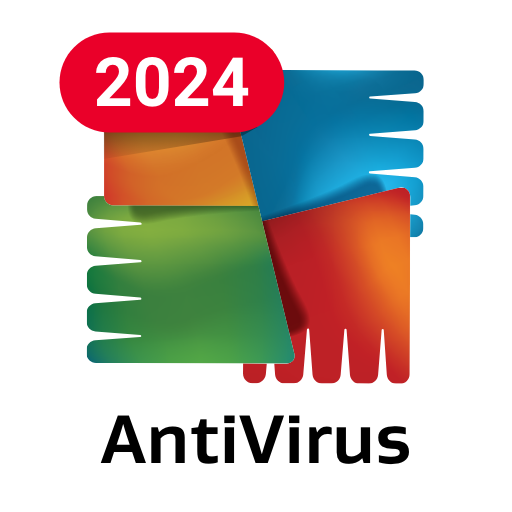Antivírus - limpeza, booster, segurança, VPN
Jogue no PC com BlueStacks - A Plataforma de Jogos Android, confiada por mais de 500 milhões de jogadores.
Página modificada em: 11 de agosto de 2021
Play Antivirus - viruses protection, security, VPN on PC
Device protection against hacker attacks. Free antivirus will scan, detect and delete viruses on your device. Device protection against all potential threats: viruses, trojans, malware, spyware, adware.
Main features:
● Antivirus - viruses removal and security improvements
● Cleaning - device cleaning, cache cleaning, ads spam and apps removal with a single click
● Device speed up - core memory (RAM) cleaning and optimizing device speed by deleting needless background tasks. Disable startup apps to decrease memory usage.
● File manager - useful instrument for files management on your device. Wireless connection to any other device.
● VPN - VPN protects your privacy on the internet and hides your IP-address.
● Apps protection helps you protect your apps, personal data and conversations from other people.
Jogue Antivírus - limpeza, booster, segurança, VPN no PC. É fácil começar.
-
Baixe e instale o BlueStacks no seu PC
-
Conclua o login do Google para acessar a Play Store ou faça isso mais tarde
-
Procure por Antivírus - limpeza, booster, segurança, VPN na barra de pesquisa no canto superior direito
-
Clique para instalar Antivírus - limpeza, booster, segurança, VPN a partir dos resultados da pesquisa
-
Conclua o login do Google (caso você pulou a etapa 2) para instalar o Antivírus - limpeza, booster, segurança, VPN
-
Clique no ícone do Antivírus - limpeza, booster, segurança, VPN na tela inicial para começar a jogar