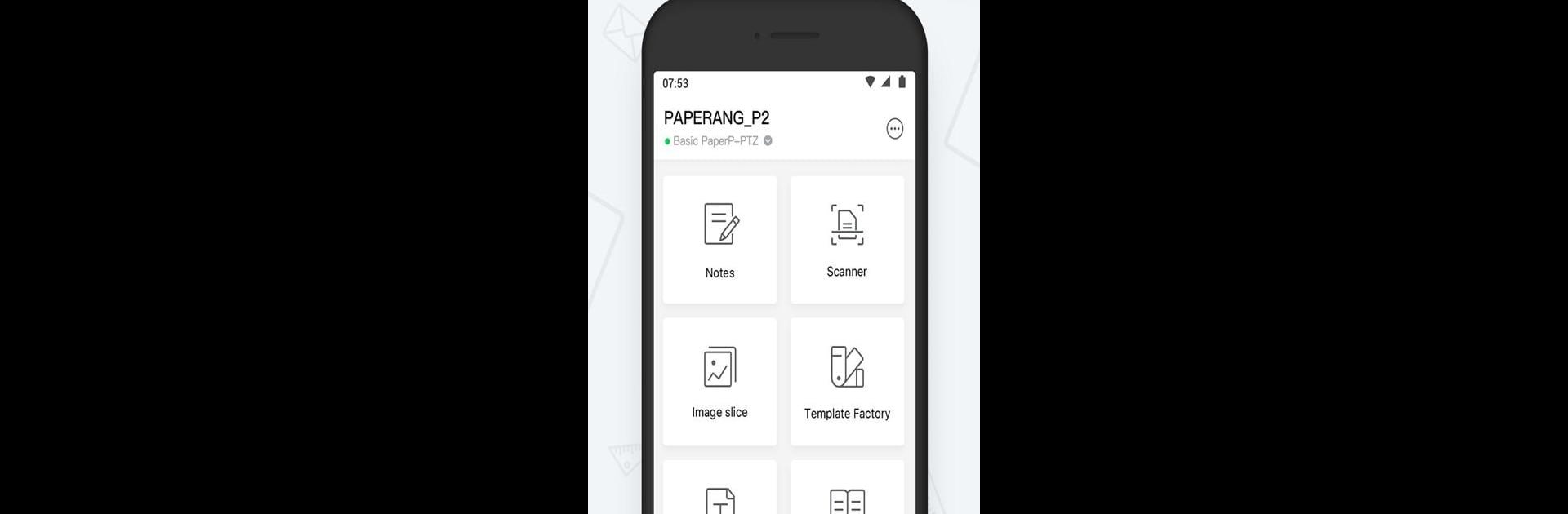

Paperang
在電腦上使用BlueStacks –受到5億以上的遊戲玩家所信任的Android遊戲平台。
Run Paperang on PC or Mac
Multitask effortlessly on your PC or Mac as you try out Paperang, a Tools app by Polar Future, Ltd on BlueStacks.
About the App
Paperang by Polar Future, Ltd is your pocket-sized printing companion that brings memorable moments to life—right from your fingertips. Easily print on post-its, stickers, and banners, capturing your favorite memories and sharing them with loved ones. Expect seamless printing of everything from lovely photos to quick memos, all with a tap on your phone.
App Features
Mini Fax & Easy Printing
– Send and print memos, texts, and to-do lists effortlessly. Your daily tasks have never looked this good.
Photo Printing
– Snap photos and print high-quality images instantly. The magic of memories, on paper, in no time.
Web & Banner Printing
– Surf the web and print anything you fancy. Need a banner for an event? It’s never been easier.
User-friendly Connectivity
– Quick Bluetooth pairing through QR codes—print without the hassle.
Paperang Printer Features
Portable Printing
– Carry the small mobile pocket printer anywhere. Fast, efficient, and ready when you are.
Exclusive Paper Rolls
– Choose from Post-it, Sticker, or Standard rolls. More paper varieties coming soon!
Experience Paperang’s full potential on your PC with BlueStacks.
Big screen. Bigger performance. Use BlueStacks on your PC or Mac to run your favorite apps.
在電腦上遊玩Paperang . 輕易上手.
-
在您的電腦上下載並安裝BlueStacks
-
完成Google登入後即可訪問Play商店,或等你需要訪問Play商店十再登入
-
在右上角的搜索欄中尋找 Paperang
-
點擊以從搜索結果中安裝 Paperang
-
完成Google登入(如果您跳過了步驟2),以安裝 Paperang
-
在首頁畫面中點擊 Paperang 圖標來啟動遊戲


