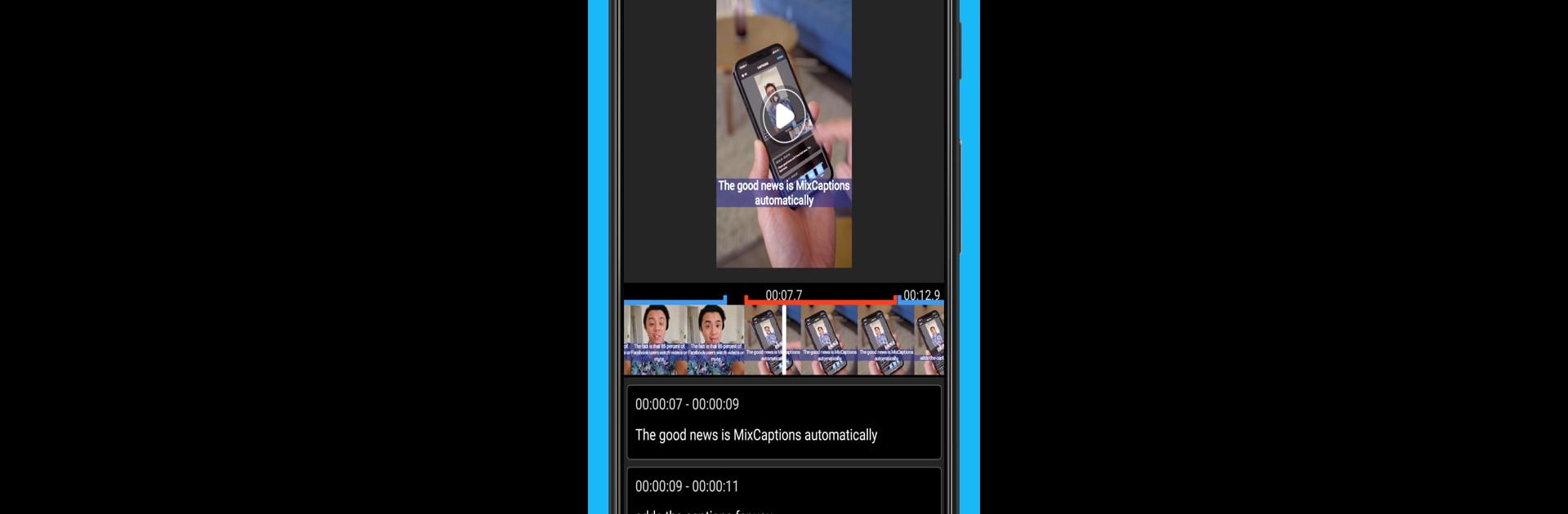

MixCaptions:إضافة نص ، ترجمات
العب على الكمبيوتر الشخصي مع BlueStacks - نظام أندرويد للألعاب ، موثوق به من قبل أكثر من 500 مليون لاعب.
تم تعديل الصفحة في: Mar 20, 2025
Run MixCaptions Add Text, Subtitle on PC or Mac
Upgrade your experience. Try MixCaptions Add Text, Subtitle, the fantastic Video Players & Editors app from Mixcord Inc, from the comfort of your laptop, PC, or Mac, only on BlueStacks.
About the App
MixCaptions Add Text, Subtitle by Mixcord Inc is your go-to app for creating seamless video captions and subtitles. Whether you’re an influencer or a business founder, this app helps you gain more views and engagement by auto-transcribing your videos. Expect effortless, accurate captioning that makes your content accessible, especially since a significant chunk of your audience might watch on mute.
App Features
Auto Transcription & Captions
– Let AI do the job! Auto-generate accurate subtitles for your videos in minutes.
– Supports 23 languages, ensuring your content reaches a global audience.
Customization & Editing
– Edit and fine-tune captions post-transcription.
– Adjust text fonts, colors, and background to match your style.
– Position captions wherever you want on the screen.
File & Format Support
– Save videos in popular aspect ratios perfect for social media platforms.
– Create and use SRT files to manage subtitles seamlessly.
Pro Features
– With subscriptions, enjoy extended transcription lengths and the ability to add custom watermarks. Manage them easily through your Google Play Store App.
BlueStacks brings your apps to life on a bigger screen—seamless and straightforward.
العب MixCaptions:إضافة نص ، ترجمات على جهاز الكمبيوتر. من السهل البدء.
-
قم بتنزيل BlueStacks وتثبيته على جهاز الكمبيوتر الخاص بك
-
أكمل تسجيل الدخول إلى Google للوصول إلى متجر Play ، أو قم بذلك لاحقًا
-
ابحث عن MixCaptions:إضافة نص ، ترجمات في شريط البحث أعلى الزاوية اليمنى
-
انقر لتثبيت MixCaptions:إضافة نص ، ترجمات من نتائج البحث
-
أكمل تسجيل الدخول إلى Google (إذا تخطيت الخطوة 2) لتثبيت MixCaptions:إضافة نص ، ترجمات
-
انقر على أيقونة MixCaptions:إضافة نص ، ترجمات على الشاشة الرئيسية لبدء اللعب




