
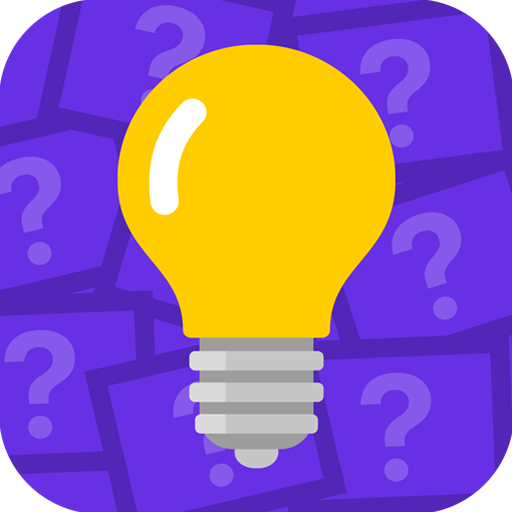
Imagem Aleatória
Jogue no PC com BlueStacks - A Plataforma de Jogos Android, confiada por mais de 500 milhões de jogadores.
Página modificada em: 8 de nov. de 2021
Play Random image generator - ideas on PC
RANDOM IDEA GENERATOR FOR DRAWING
NEED IDEAS?
Random image generator is a generator app with image that will show you more than thousands of high quality random art prompts, each one with its URL so you can download the image and use it offline. You can use one image to get thousand ideas for drawing and ideas for writing.
HOW TO GET IDEAS?
Open the app, get a random picture and have a nice idea.
This is for writers, artists, business, or even language exercises.
Writer: Get a stories idea from the image!
Artist: Draw the environment of the image!
Business: See the image and think a business about that product.
Languages: Try to learn the name of what appears and form a sentence with it!
Brainstorm: Try to think of something that links the previous idea image to the image you have now
DRAW SOMETHING NEW EVERYDAY
Are you learning to draw? You can use this idea generator to challenge yourself and copy a random drawing every day, else you will get a simple drawing prompts generator to use.
All the images are from Pixabay
For more information about the images license: https://pixabay.com/es/service/license/
Jogue Imagem Aleatória no PC. É fácil começar.
-
Baixe e instale o BlueStacks no seu PC
-
Conclua o login do Google para acessar a Play Store ou faça isso mais tarde
-
Procure por Imagem Aleatória na barra de pesquisa no canto superior direito
-
Clique para instalar Imagem Aleatória a partir dos resultados da pesquisa
-
Conclua o login do Google (caso você pulou a etapa 2) para instalar o Imagem Aleatória
-
Clique no ícone do Imagem Aleatória na tela inicial para começar a jogar




