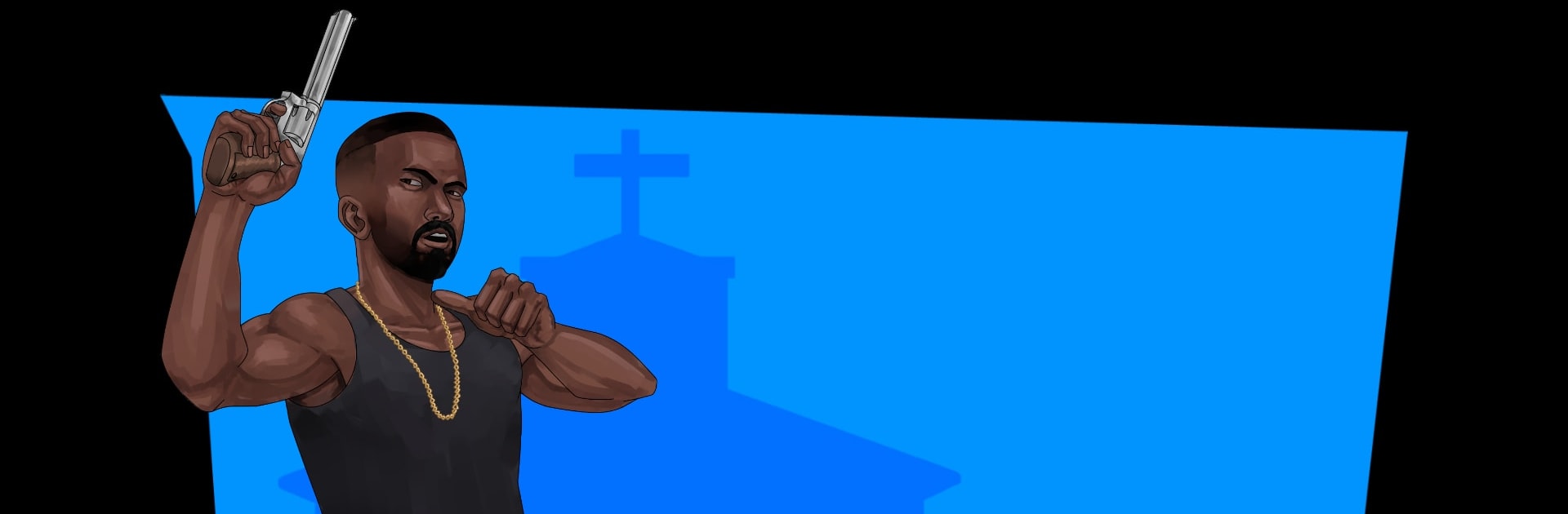
PBR
Jogue no PC com BlueStacks - A Plataforma de Jogos Android, confiada por mais de 500 milhões de jogadores.
Página modificada em: Aug 14, 2024
Play Projeto BR - Online! on PC or Mac
From the innovators and creators at BR Games Club, Projeto BR – Online! is another fun addition to the World of Action games. Go beyond your mobile screen and play it bigger and better on your PC or Mac. An immersive experience awaits you.
Projeto BR – Online! drops you into an open world that’s all about classic cars and Brazilian culture, and honestly, it’s got that laid-back “drive around and do whatever” feel people look for in a sandbox game. The cars are a big deal here — you can tweak their look or performance, then just cruise around either alone or with friends in online mode. Right now, the main playable character is a guy named Carlos, but more options should roll out later.
Playing this on PC through BlueStacks gives the controls a bit more polish, especially if jumping from mobile. The world is still being expanded, so expect new stuff and, yeah, maybe the odd glitch here and there. But customization is a highlight, letting players adjust both their vehicles and their character, which can be seriously fun if you like making things your own. The chats and interactions make the world feel more active too, since you can talk to other people in whatever room you’re in. The game’s still a work in progress though, so sometimes things aren’t totally smooth, but it’s got plenty of charm for anyone into cars, open worlds, or just something a little different.
Ready to top the leaderboard? We bet you do. Let precise controls and sharp visuals optimized on BlueStacks lead you to victory.
Jogue PBR no PC. É fácil começar.
-
Baixe e instale o BlueStacks no seu PC
-
Conclua o login do Google para acessar a Play Store ou faça isso mais tarde
-
Procure por PBR na barra de pesquisa no canto superior direito
-
Clique para instalar PBR a partir dos resultados da pesquisa
-
Conclua o login do Google (caso você pulou a etapa 2) para instalar o PBR
-
Clique no ícone do PBR na tela inicial para começar a jogar
