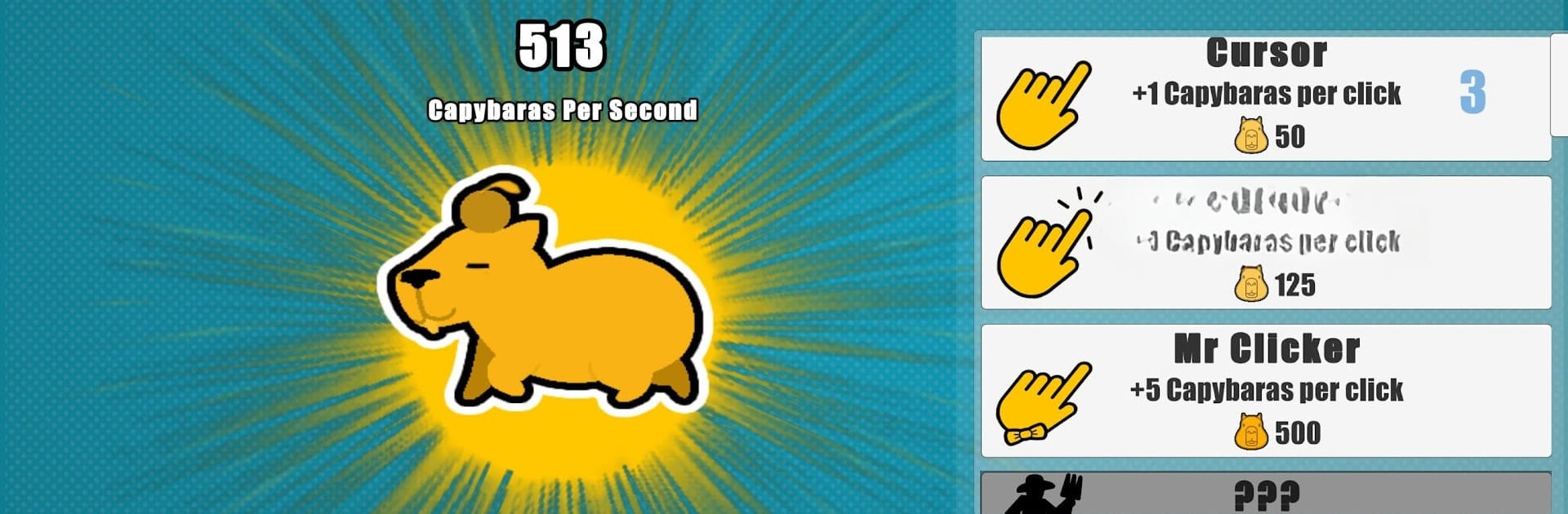

Capybara Clicker
Jogue no PC com BlueStacks - A Plataforma de Jogos Android, confiada por mais de 500 milhões de jogadores.
Página modificada em: Apr 17, 2025
Play Capybara Clicker on PC or Mac
Step into the World of Capybara Clicker, a thrilling Arcade game from the house of CrazyGames.com. Play this Android game on BlueStacks App Player and experience immersive gaming on PC or Mac.
About the Game
Capybara Clicker is a charming and relaxed arcade game by CrazyGames.com, perfect for capybara enthusiasts and idle clicker fans. Begin with a single capybara and unlock a delightful world full of these lovable creatures with each tap. Your aim? Grow your capybara family, upgrade habitats, and explore diverse environments.
Game Features
-
Collect Adorable Capybaras:
Discover a wide variety of capybaras, each with their own unique looks and quirks. Build a magical collection that brings your capybara paradise to life! -
Simple and Relaxing Gameplay:
Enjoy seamless and easy-to-learn mechanics. Tap, upgrade, and let the relaxation wash over you as your capybara family blossoms. -
Dynamic Weather Conditions:
Unlock and experience diverse weather patterns, from sunny skies to drizzling rainy days, adding an enchanting atmosphere to your capybara world. -
Explore New Habitats:
Expand your universe by unveiling stunning new habitats. Every environment brings a fresh adventure for your growing capybara family!
Get ready for a buttery smooth, high-performance gaming action only on BlueStacks.
Jogue Capybara Clicker no PC. É fácil começar.
-
Baixe e instale o BlueStacks no seu PC
-
Conclua o login do Google para acessar a Play Store ou faça isso mais tarde
-
Procure por Capybara Clicker na barra de pesquisa no canto superior direito
-
Clique para instalar Capybara Clicker a partir dos resultados da pesquisa
-
Conclua o login do Google (caso você pulou a etapa 2) para instalar o Capybara Clicker
-
Clique no ícone do Capybara Clicker na tela inicial para começar a jogar



