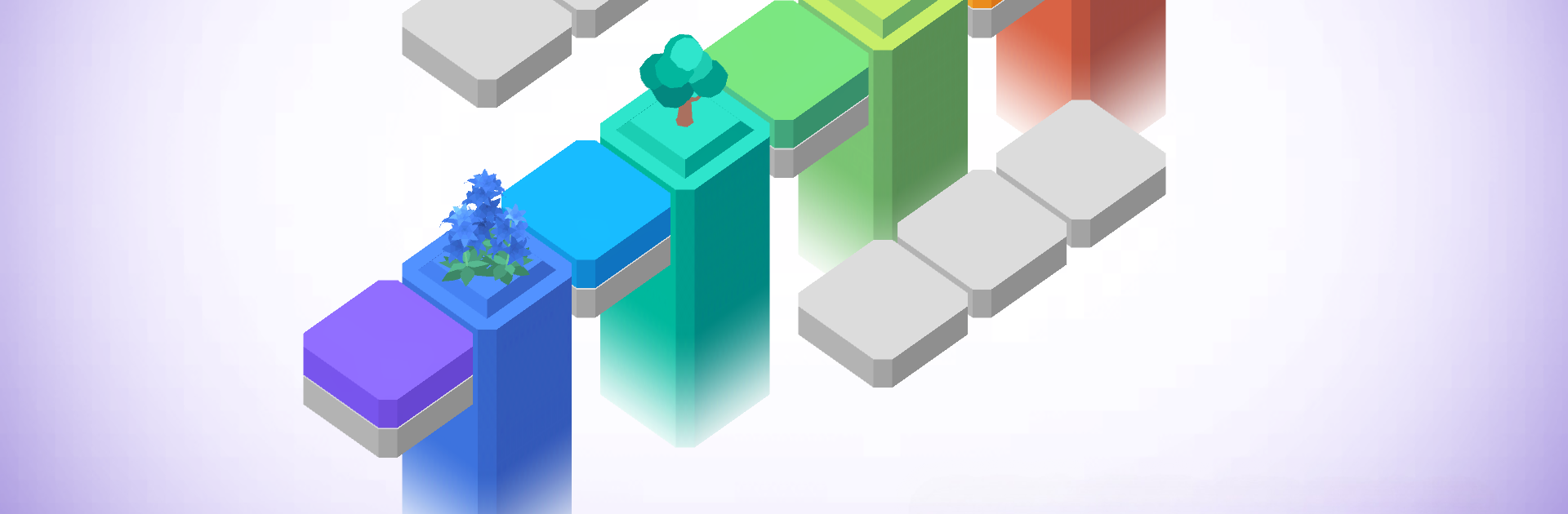
Colorzzle
在電腦上使用BlueStacks –受到5億以上的遊戲玩家所信任的Android遊戲平台。
Play Colorzzle on PC or Mac
From the innovators and creators at Darong Studio, Colorzzle is another fun addition to the World of Puzzle games. Go beyond your mobile screen and play it bigger and better on your PC or Mac. An immersive experience awaits you.
Colorzzle is one of those puzzle games that looks super simple at first, but there’s actually a little more going on once you get into it. The main thing is matching colors—mixing them, shifting bits around—so that you turn patches of color into the right shades. When you hit the right match, little trees and flowers sort of pop up across the board, which is kind of satisfying to watch. The goal is to fill the stage with all the plants by getting every color where it needs to be.
The vibe is calm—no timers, nothing in your face. The design’s really minimal, just plain backgrounds and soft colors, and the puzzles themselves ramp up in difficulty at a nice pace, so it never feels frustrating early on. There’s over a hundred different levels, with new little mechanics added as you go, but it stays focused on that same color-mixing idea. It works well enough on BlueStacks too, just clicking pieces around with a mouse. People who like matching stuff or want a relaxed break will definitely notice how peaceful the game feels. It’s just focused, nothing flashy, and the plants growing after each little win make it feel pleasant without being busy or distracting.
Get ready for a buttery smooth, high-performance gaming action only on BlueStacks.
在電腦上遊玩Colorzzle . 輕易上手.
-
在您的電腦上下載並安裝BlueStacks
-
完成Google登入後即可訪問Play商店,或等你需要訪問Play商店十再登入
-
在右上角的搜索欄中尋找 Colorzzle
-
點擊以從搜索結果中安裝 Colorzzle
-
完成Google登入(如果您跳過了步驟2),以安裝 Colorzzle
-
在首頁畫面中點擊 Colorzzle 圖標來啟動遊戲

