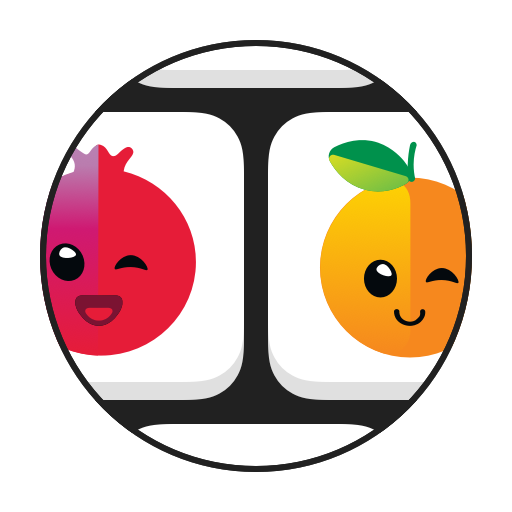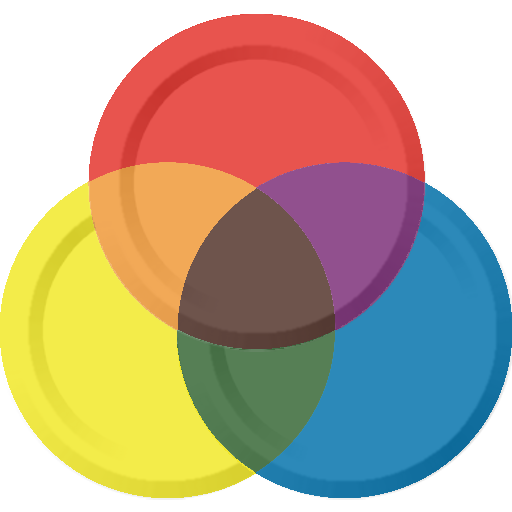
DOTsZLE - Logic and Colors Puzzle Game
Juega en PC con BlueStacks: la plataforma de juegos Android, en la que confían más de 500 millones de jugadores.
Página modificada el: 10 de mayo de 2021
Play DOTsZLE - Logic and Colors Puzzle Game on PC
The game it's intuitive and might seem simple at first but don't underestimate the difficulty, some levels can offer a real challenge.
FEATURES
- 100+ Levels
- Level variety and diversification
- Color Mixing
- Google Play Games for Cloud Saves
The core mechanics are simple.
Every level has one or more objectives that needs to be activated.
Once all objectives are activated the level is completed.
You can move and mix the Color Dots.
The Dots can be used to activate level objectives or to interact with object inside the level.
Juega DOTsZLE - Logic and Colors Puzzle Game en la PC. Es fácil comenzar.
-
Descargue e instale BlueStacks en su PC
-
Complete el inicio de sesión de Google para acceder a Play Store, o hágalo más tarde
-
Busque DOTsZLE - Logic and Colors Puzzle Game en la barra de búsqueda en la esquina superior derecha
-
Haga clic para instalar DOTsZLE - Logic and Colors Puzzle Game desde los resultados de búsqueda
-
Complete el inicio de sesión de Google (si omitió el paso 2) para instalar DOTsZLE - Logic and Colors Puzzle Game
-
Haz clic en el ícono DOTsZLE - Logic and Colors Puzzle Game en la pantalla de inicio para comenzar a jugar