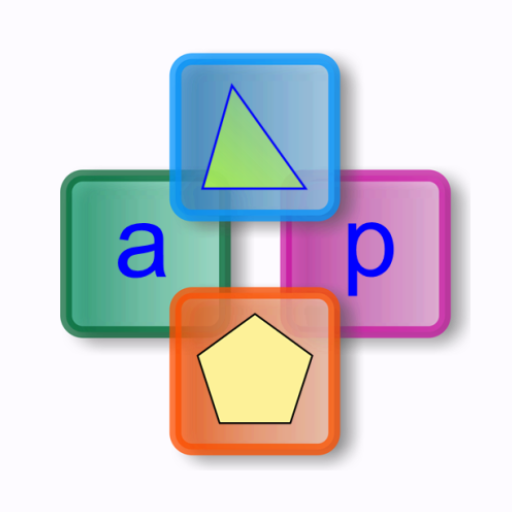Lampu Disko
Mainkan di PC dengan BlueStacks – platform Game-Game Android, dipercaya oleh lebih dari 500 juta gamer.
Halaman Dimodifikasi Aktif: 19 Okt 2023
Play Disco Flash on PC
The application consists of a flashing white light Led to the rhythm of the music or automatic with 9 different speeds, which will give a disco light effect.
The intensity of the light is not the maximum, therefore it uses much less battery.
The Music function works by moving the device closer to the speaker where the music is playing. The distance to which you should bring it closer will depend on the volume at which the music is playing.
For greater comfort, the screen will remain on while the ON button is pressed.
Open the Disco Flash application, put on music, place your Smartphone on a stand and enjoy the party.
This application is also useful as an emergency light or so that you can be seen in the dark from afar.
Mainkan Lampu Disko di PC Mudah saja memulainya.
-
Unduh dan pasang BlueStacks di PC kamu
-
Selesaikan proses masuk Google untuk mengakses Playstore atau lakukan nanti
-
Cari Lampu Disko di bilah pencarian di pojok kanan atas
-
Klik untuk menginstal Lampu Disko dari hasil pencarian
-
Selesaikan proses masuk Google (jika kamu melewati langkah 2) untuk menginstal Lampu Disko
-
Klik ikon Lampu Disko di layar home untuk membuka gamenya