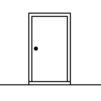The Room Three
在電腦上使用BlueStacks –受到5億以上的遊戲玩家所信任的Android遊戲平台。
Play The Room Three on PC or Mac
The Room Three is an adventure game developed by Fireproof Games. BlueStacks app player is the best platform to play this Android Game on your PC or Mac for an immersive gaming experience. Download The Room Three on PC with BlueStacks.
The classic interface in this game is very vibrant and sophisticated, and all of the images are made in a very fresh and new way. Puzzles and clever situations are woven into these distinctive images. To come up with the right answers, players must use their intelligence and apply their skills.
That improves the brain’s flexibility and aids in its healthy development, especially in young children. This unique feeling will come to you in your own way. With knowledge, you have created the most compelling and accurate content you can to address the game’s puzzles. If you are very intelligent, sharp, and bright, this challenge will be nothing to you.
The player can rotate, zoom in, and take a close look at famous places and objects. You will discover the secrets within them through a variety of tests. Additionally, you can use the new glasses to look around a large world on a tiny screen.
Download The Room Three on PC with BlueStacks and start playing.
在電腦上遊玩The Room Three . 輕易上手.
-
在您的電腦上下載並安裝BlueStacks
-
完成Google登入後即可訪問Play商店,或等你需要訪問Play商店十再登入
-
在右上角的搜索欄中尋找 The Room Three
-
點擊以從搜索結果中安裝 The Room Three
-
完成Google登入(如果您跳過了步驟2),以安裝 The Room Three
-
在首頁畫面中點擊 The Room Three 圖標來啟動遊戲