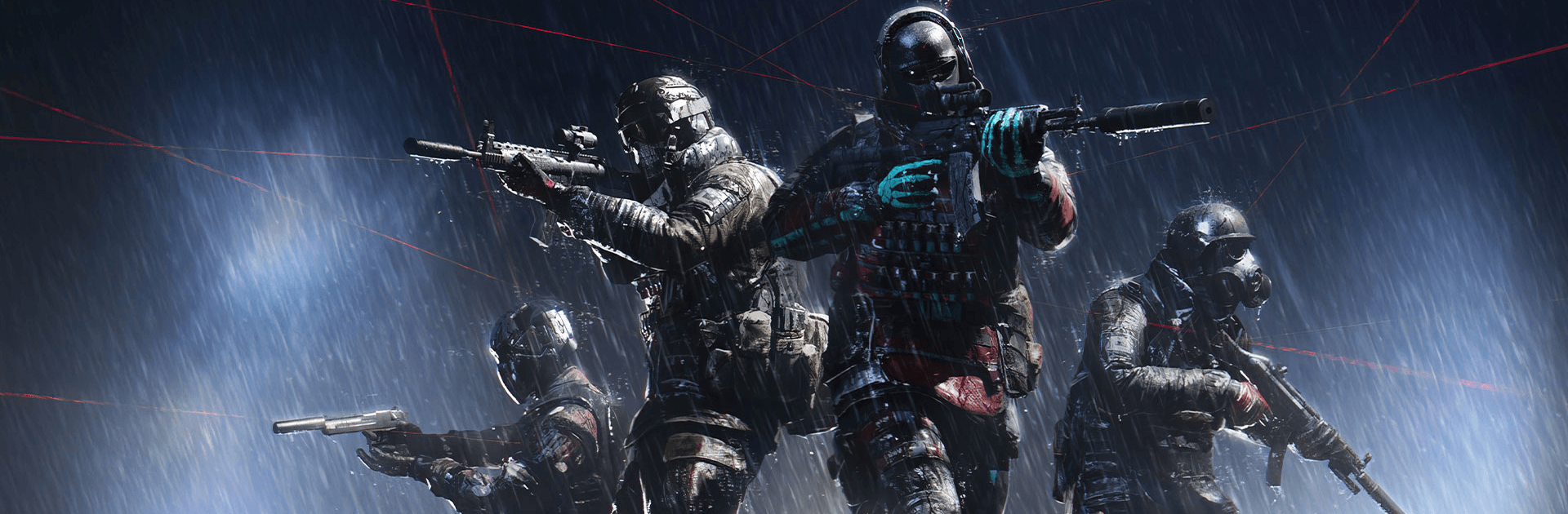

Special Forces Group 3: SFG3
在電腦上使用BlueStacks –受到5億以上的遊戲玩家所信任的Android遊戲平台。
Play Special Forces Group 3: SFG3 on PC or Mac
Special Forces Group action game developed by ForgeGames. BlueStacks app player is the best platform to play this Android game on your PC or Mac for an immersive gaming experience!
Play Special Forces Group 3: SFG3 on PC and enjoy this action game from the large and gorgeous display on your PC! It’s time to immerse yourself in a new advancement system that lets you make top-tier fighters and customize your weapons!
In the Special Forces Group 3: SFG3 PC game, anti-terrorists and guerillas are always at odds. Explore nostalgic arenas, use sophisticated weapons, and lead warriors to fight on a whole new level of visual, graphic, and technological prowess.
Enjoy a thrilling action game where you have over 40 new and enhanced maps to explore, with upgraded weapons to get better at your shots! There’s a lot more to do with more than 100 new characters and character skins!
Explore the 9 different game modes, including Classic, Resurrection, Capture the Flag, Zombie Mode, Bomb Mode, Knives, Deathmatch, and so on. There are 9 pistols, 4 shotguns, 6 submachine guns, 12 rifles, and lots more!
Play either alone (with bots) or with others online over a Wi-Fi router. Can you compete and win the 8vs8 PvP? It’s time to find out!
Download Special Forces Group 3: SFG3 on PC to play this exciting action game.
在電腦上遊玩Special Forces Group 3: SFG3 . 輕易上手.
-
在您的電腦上下載並安裝BlueStacks
-
完成Google登入後即可訪問Play商店,或等你需要訪問Play商店十再登入
-
在右上角的搜索欄中尋找 Special Forces Group 3: SFG3
-
點擊以從搜索結果中安裝 Special Forces Group 3: SFG3
-
完成Google登入(如果您跳過了步驟2),以安裝 Special Forces Group 3: SFG3
-
在首頁畫面中點擊 Special Forces Group 3: SFG3 圖標來啟動遊戲




