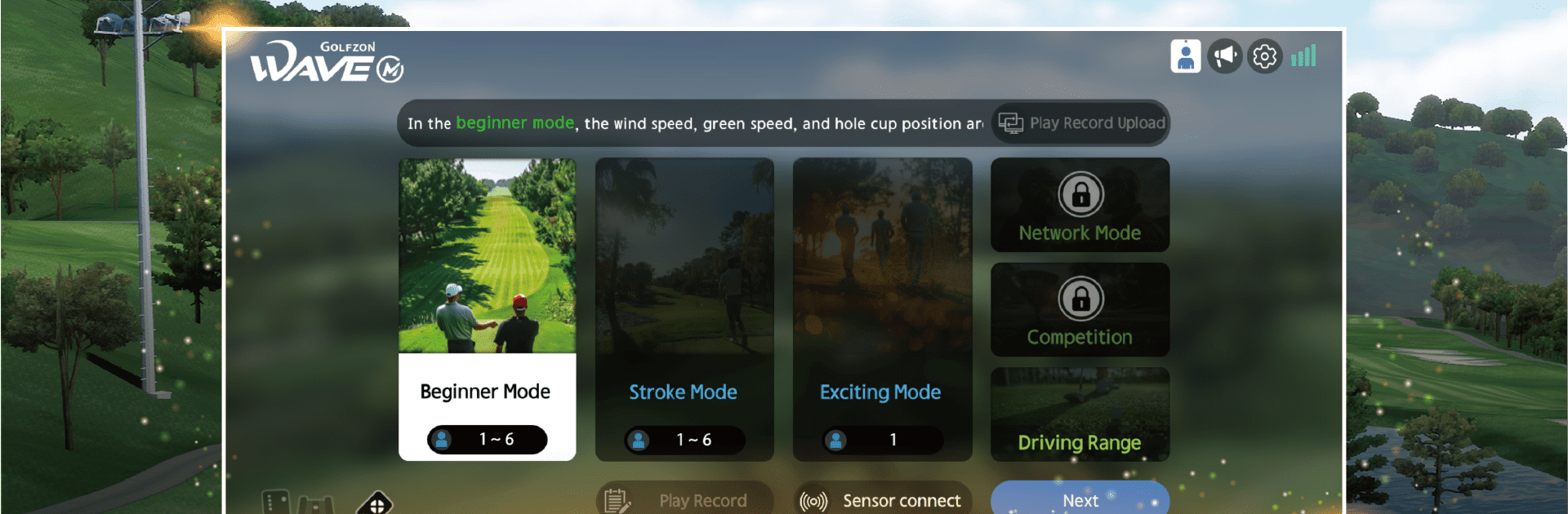

Golfzon WAVE M
在電腦上使用BlueStacks –受到5億以上的遊戲玩家所信任的Android遊戲平台。
Play Golfzon WAVE M on PC or Mac
Step into the World of Golfzon WAVE M, a thrilling Sports game from the house of GOLFZON Corp.. Play this Android game on BlueStacks App Player and experience immersive gaming on PC or Mac.
About the Game
Golfzon WAVE M by GOLFZON Corp. brings the world of golf right to your fingertips. This sports game combines high-quality graphics with real-world physics, letting you enjoy a top-tier virtual golfing experience anytime, anywhere. Whether you’re a novice or a seasoned golfer, get ready to play on stunningly replicated world-famous courses in 3D.
Game Features
-
Realistic Golfing Experience: With its radar and stick-type sensors, Golfzon WAVE M captures the nuances of a real golf swing, offering gameplay that’s as close to the real thing as it gets.
-
Stunning Visuals: Immerse yourself in beautifully designed courses that bring the thrill and challenges of a real round to your screen.
-
Adjustable Difficulty: Tweak field conditions and difficulty settings to match your skill level and keep the game fresh and challenging.
-
Multiplayer Fun: Connect with family and friends for a fun golfing session that everyone can enjoy. Just grab the sensors, and you’re set!
Play your favorite sport on the go with BlueStacks for an enhanced gaming experience.
Make your gaming sessions memorable with precise controls that give you an edge in close combats and visuals that pop up, bringing every character to life.
在電腦上遊玩Golfzon WAVE M . 輕易上手.
-
在您的電腦上下載並安裝BlueStacks
-
完成Google登入後即可訪問Play商店,或等你需要訪問Play商店十再登入
-
在右上角的搜索欄中尋找 Golfzon WAVE M
-
點擊以從搜索結果中安裝 Golfzon WAVE M
-
完成Google登入(如果您跳過了步驟2),以安裝 Golfzon WAVE M
-
在首頁畫面中點擊 Golfzon WAVE M 圖標來啟動遊戲

