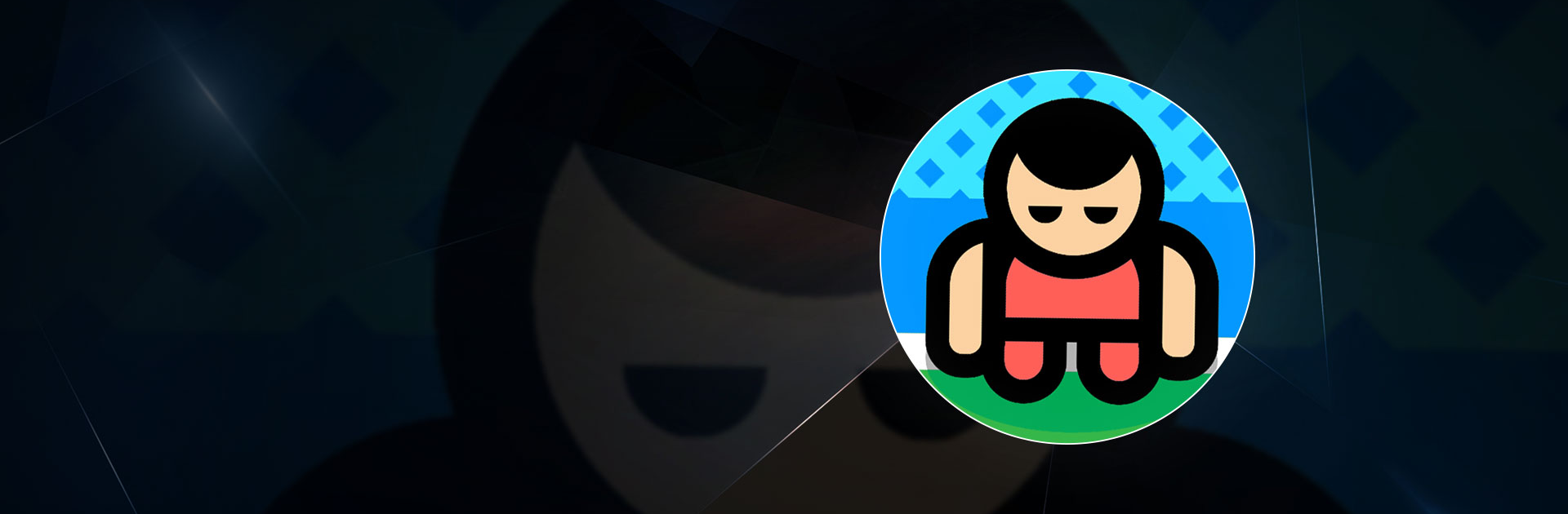

2 ألعاب لاعب : التحدي
العب على الكمبيوتر الشخصي مع BlueStacks - نظام أندرويد للألعاب ، موثوق به من قبل أكثر من 500 مليون لاعب.
تم تعديل الصفحة في: Jul 18, 2025
Play 2 Player games : the Challenge on PC or Mac
2 Player games : the Challenge is an Board game developed by JindoBlu. BlueStacks app player is the best platform to play this Android game on your PC or Mac for an immersive gaming experience.
Download 2 Player games : the Challenge on PC and enjoy playing different games with a friend using a single gaming device. Just like playing a board game physically, you can now enjoy playing games together on your devices. Are you ready to play? Download 2 Player games : the Challenge on PC now.
Ever wanted your friends to play the same with you on the same device? Look no further. This game offers its players a chance to use just one gaming device to play games. You get to select from a list of several other games that you and your friend can enjoy playing together. Play games like Tic tac toe, Snakes, Ping Pong, Air hockey, Sumo wrestling, Pool, and many other multiplayer games.
Challenge your friend to a game and enjoy taking turns, when you play games like Tic tac toe or play simultaneously in games like Ping Pong.
Also, if you have no friends to play with, you can still have a swell time playing against the game’s AI. Play games like you would on a board game but now using one mobile phone or game tablet.
العب 2 ألعاب لاعب : التحدي على جهاز الكمبيوتر. من السهل البدء.
-
قم بتنزيل BlueStacks وتثبيته على جهاز الكمبيوتر الخاص بك
-
أكمل تسجيل الدخول إلى Google للوصول إلى متجر Play ، أو قم بذلك لاحقًا
-
ابحث عن 2 ألعاب لاعب : التحدي في شريط البحث أعلى الزاوية اليمنى
-
انقر لتثبيت 2 ألعاب لاعب : التحدي من نتائج البحث
-
أكمل تسجيل الدخول إلى Google (إذا تخطيت الخطوة 2) لتثبيت 2 ألعاب لاعب : التحدي
-
انقر على أيقونة 2 ألعاب لاعب : التحدي على الشاشة الرئيسية لبدء اللعب




