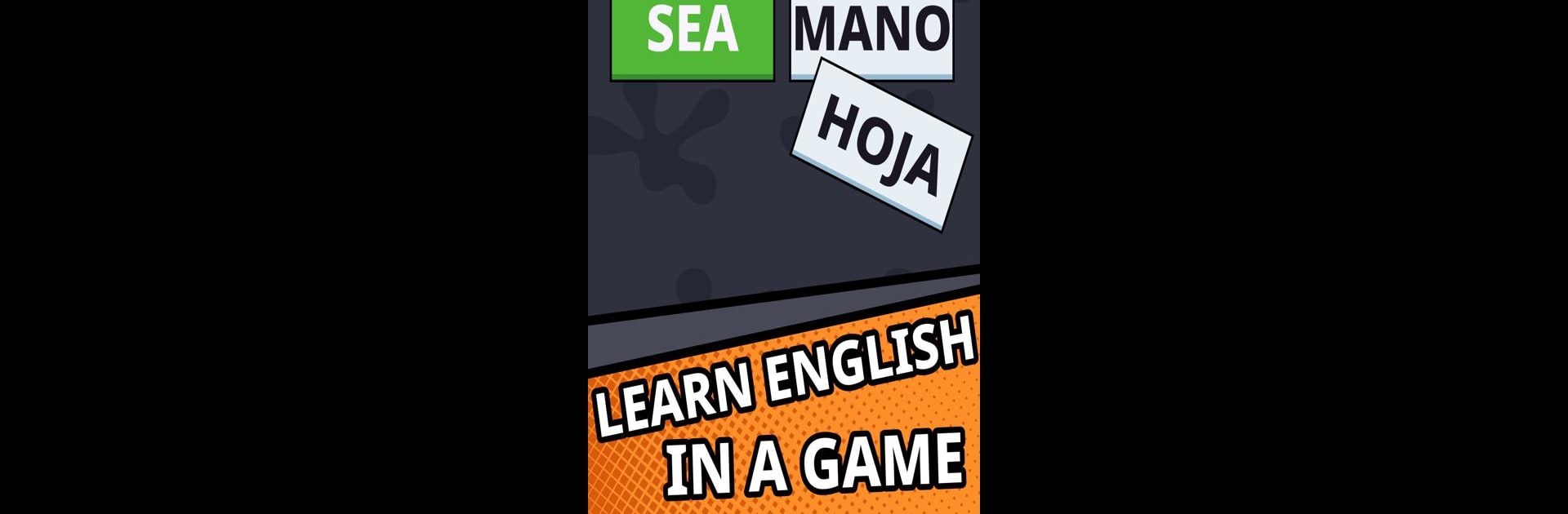
Easy Lizzy: English words
在電腦上使用BlueStacks –受到5億以上的遊戲玩家所信任的Android遊戲平台。
Play Easy Lizzy: English words on PC or Mac
Join millions to experience Easy Lizzy: English words, an exciting Educational game from Quiz & Trivia Games by Mno Go Apps. With BlueStacks App Player, you are always a step ahead of your opponent, ready to outplay them with faster gameplay and better control with the mouse and keyboard on your PC or Mac.
About the Game
Ever stumbled over English words and wished there was a trick to make them just stick? Easy Lizzy: English words takes a quirky, memorable approach to learning—that means less boring memorization and a lot more fun “aha!” moments. Created by Quiz & Trivia Games by Mno Go Apps, this Educational title uses clever associations and imagery to help vocabulary finally click. If you’re curious, persistent, or just plain tired of forgetting new words, here’s a fresh way to tackle English that feels more like a game than a grind.
Game Features
-
Creative Word Associations
Tired of endless repetition? Here, each English word comes with sharp, sometimes downright funny associations, making even the toughest vocabulary hard to forget. -
Casual, Bite-Sized Sessions
Quick on time? No worries. Lessons are broken into snackable chunks, so you can squeeze in a little English wherever you are—whether that’s a coffee break or a long subway ride. -
Simple, Friendly Interface
The game keeps everything clean and stress-free. You won’t find any confusing menus or clutter; just tap, play, and pick up new words along the way. -
Learn at Your Own Rhythm
Nobody’s rushing you. Go at your pace, review tricky words as often as you like, and see your progress in a way that doesn’t push, but motivates. -
Vivid Visuals and Examples
The game doesn’t just tell you what a word means—it shows you with bright visuals and real-life context. The kind of hints your brain actually remembers. -
Accessible on Multiple Devices
Want a bigger screen for those associations? Try playing Easy Lizzy: English words with BlueStacks for a fresh look and easier interaction.
Start your journey now. Download the game on BlueStacks, invite your friends, and march on a new adventure.
在電腦上遊玩Easy Lizzy: English words . 輕易上手.
-
在您的電腦上下載並安裝BlueStacks
-
完成Google登入後即可訪問Play商店,或等你需要訪問Play商店十再登入
-
在右上角的搜索欄中尋找 Easy Lizzy: English words
-
點擊以從搜索結果中安裝 Easy Lizzy: English words
-
完成Google登入(如果您跳過了步驟2),以安裝 Easy Lizzy: English words
-
在首頁畫面中點擊 Easy Lizzy: English words 圖標來啟動遊戲




