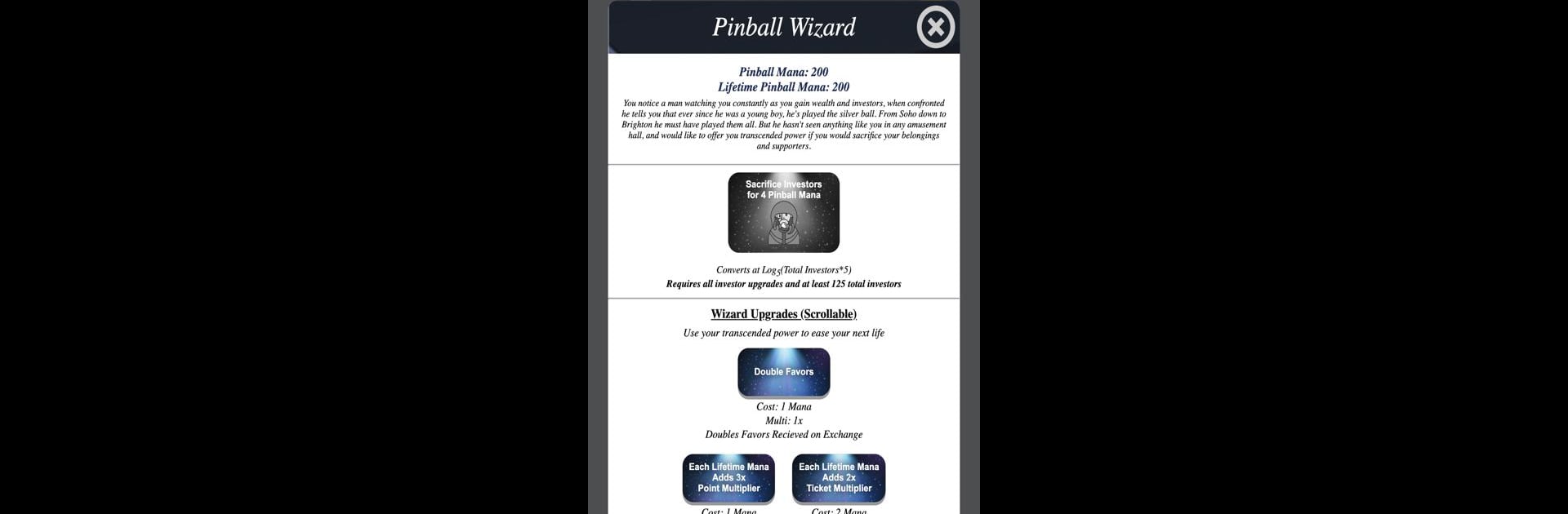
Pincremental
5억명 이상의 게이머가 신뢰하는 안드로이드 게임 플랫폼 BlueStacks으로 PC에서 플레이하세요.
Play Pincremental on PC or Mac
Join millions to experience Pincremental, an exciting Simulation game from Makopaz. With BlueStacks App Player, you are always a step ahead of your opponent, ready to outplay them with faster gameplay and better control with the mouse and keyboard on your PC or Mac.
About the Game
Pincremental, brought to you by Makopaz, puts a refreshing twist on the pinball experience within the Simulation genre. If you’ve ever wondered what happens when classic pinball smashes head-first into the world of incremental games, here’s your answer. You’ll get to keep your ball bouncing, rack up crazy points, and gradually transform a humble pinball setup into a true powerhouse—with just the right touch of strategy and well-timed upgrades.
Game Features
- Pinball with a Purpose: This isn’t just about reflexes. Watch as every flip, bounce, and ricochet fills up your point total and brings you closer to new upgrades.
- Upgrade Everything: Take the cash you earn from your pinball runs and pump it back into the machine. Tweak your bumpers, optimize the flippers, or maybe even automate some of the action to keep the points rolling in.
- Satisfying Progression: There’s always something new to unlock or improve, so you’ll never feel like you’ve hit a wall. Each session builds off the last, making every comeback feel worthwhile.
- Automation and Strategy: As you play, you’ll unlock ways to keep the machine running with less micromanagement. Sit back, strategize, and let your setup start handling things for you.
- Climb the Ranks: With every upgrade, you inch closer to the top of the pinball empire. It’s not just about chasing a high score—it’s about building something big.
- Easy to Play Anywhere: Whether you’re on your phone or firing up Pincremental on BlueStacks, the gameplay is simple to pick up but surprisingly hard to put down.
Get ready for a buttery smooth, high-performance gaming action only on BlueStacks.
PC에서 Pincremental 플레이해보세요.
-
BlueStacks 다운로드하고 설치
-
Google Play 스토어에 로그인 하기(나중에 진행가능)
-
오른쪽 상단 코너에 Pincremental 검색
-
검색 결과 중 Pincremental 선택하여 설치
-
구글 로그인 진행(만약 2단계를 지나갔을 경우) 후 Pincremental 설치
-
메인 홈화면에서 Pincremental 선택하여 실행



