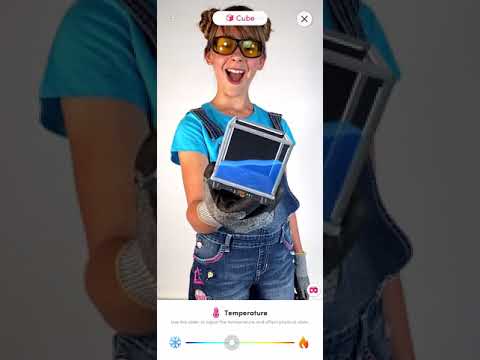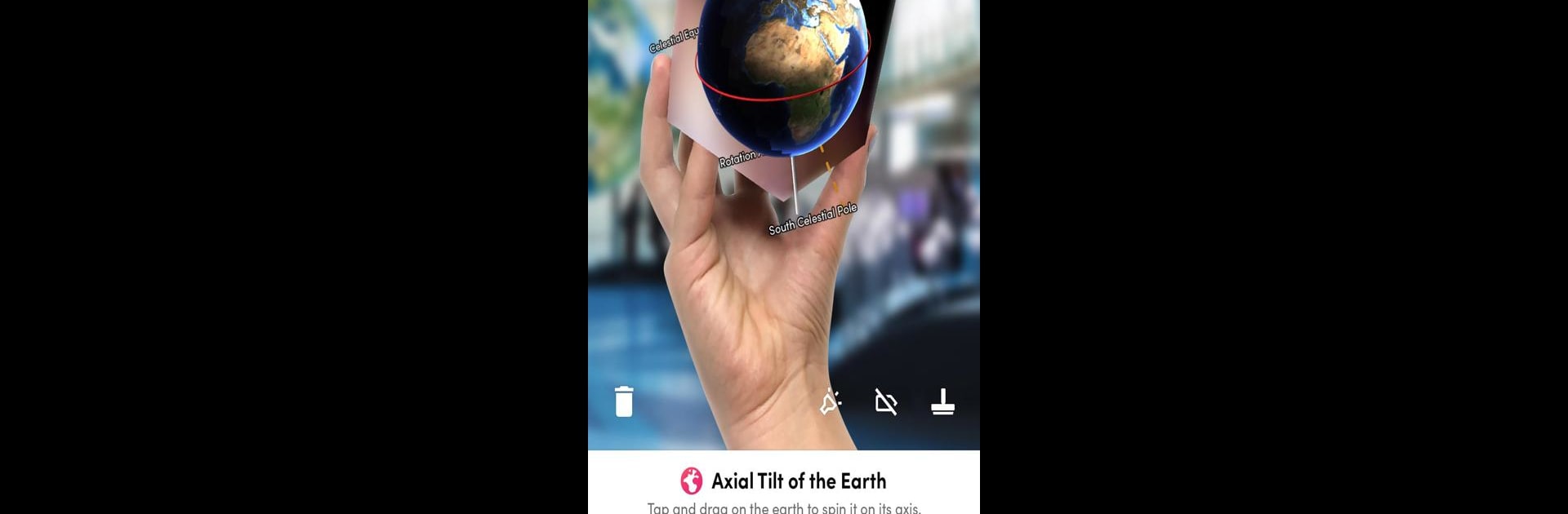
Merge Explorer
العب على الكمبيوتر الشخصي مع BlueStacks - نظام أندرويد للألعاب ، موثوق به من قبل أكثر من 500 مليون لاعب.
تم تعديل الصفحة في: Sep 16, 2025
Run MERGE Explorer on PC or Mac
What’s better than using MERGE Explorer by MERGE? Well, try it on a big screen, on your PC or Mac, with BlueStacks to see the difference.
About the App
MERGE Explorer is all about making science and exploration feel real—like, actually in your hands real. Picture holding a volcano or a planet, or even checking out the inside of a shark, all while hanging out at home or in the classroom. Built for curious minds from elementary through middle school, this app uses virtual and augmented reality to turn traditional learning on its head. If you’ve got a MERGE Cube and a compatible device, you’re in for an experience that feels closer to science in action than what you usually get from textbooks.
App Features
-
Immersive STEM Experiences
Get hands-on with everything from dissecting a frog (without any mess!) to exploring the deep ocean or hovering over active volcanoes. It’s like walking into a science museum—except you can do it just about anywhere. -
Next Generation Science Standards Alignment
All the activities fit perfectly with NGSS, so teachers and students get content that lines up with what’s taught in classrooms around the country. -
Augmented & Virtual Reality Learning
With AR and VR tech, you can actually hold and interact with 3D models—see planets, molecules, or animals rotate right in front of you. -
Regular New Content
There’s new STEAM material coming frequently, so you’ll always find something fresh and relevant in science, tech, engineering, art, or math. -
Teacher-Friendly Tools
Plans are in the works for educator dashboards and activity guides, making it easy to use MERGE Explorer for classroom activities. -
Flexible Subscription Options
Choose a monthly or yearly subscription to keep the content and experiences coming, managed right through your Google Play account. -
Seamless Use on Multiple Devices
Whether you’re jumping in on a tablet, a phone, or even using BlueStacks when you prefer a bigger screen, you’ve got plenty of ways to experience MERGE Explorer. -
Future-Ready Learning
All those interactive lessons help build digital literacy and get students ready for careers in science, technology, or wherever their curiosity takes them.
BlueStacks gives you the much-needed freedom to experience your favorite apps on a bigger screen. Get it now.
العب Merge Explorer على جهاز الكمبيوتر. من السهل البدء.
-
قم بتنزيل BlueStacks وتثبيته على جهاز الكمبيوتر الخاص بك
-
أكمل تسجيل الدخول إلى Google للوصول إلى متجر Play ، أو قم بذلك لاحقًا
-
ابحث عن Merge Explorer في شريط البحث أعلى الزاوية اليمنى
-
انقر لتثبيت Merge Explorer من نتائج البحث
-
أكمل تسجيل الدخول إلى Google (إذا تخطيت الخطوة 2) لتثبيت Merge Explorer
-
انقر على أيقونة Merge Explorer على الشاشة الرئيسية لبدء اللعب