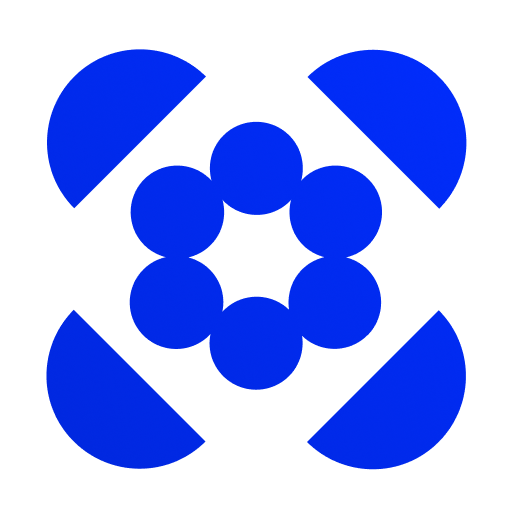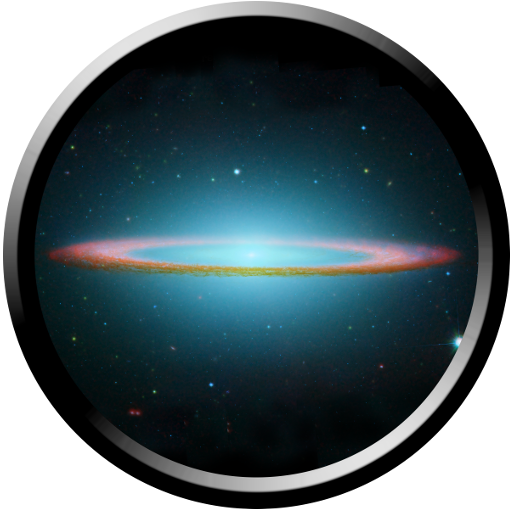Merge HoloGlobe
教育 | Merge EDU
在電腦上使用BlueStacks –受到5億以上的遊戲玩家所信任的Android遊戲平台。
Play Merge HoloGlobe on PC
PLEASE NOTE: This version of HoloGlobe requires a Merge Cube to use. Find out how to get a Merge Cube and learn more at: https://www.MergeCube.com
Merge HoloGlobe brings real-time NOAA and NASA satellite data and simulations to the Merge Cube, providing stunning views of the Earth and its many processes and systems into the palm of your hand!
HoloGlobe is a hands-on resource for K-12 students, educators, and citizen scientists who want to learn more about Earth using real scientific data, including rainfall, cloud coverage, ocean and land temperature, wildfires, snowfall, and more all over the world.
HOW TO USE HOLOGLOBE:
- Be sure you have internet access (wifi is recommended to avoid cellular data charges)
- Launch the app
- Allow camera and photo access
- Place the Merge Cube in front of the device camera, and the app will detect the cube
- Select the view you would like to see on Earth
- Rotate the cube in your hand to see all angles
- Switch views to see other satellite data
- Select the info icon to learn more about each view
HOW TO EXPLORE IN VR MODE:
- Launch the app
- Allow camera and photo access
- Select the VR icon
- Place your smartphone in your Merge AR/VR Headset
- Make sure you can see the cube through your screen
- Rotate the cube in your hand to see all angles
- Gaze at the icons or use the Merge input buttons to select from menu options
Privacy Policy:
https://MergeEDU.com/privacy-policy
Terms of Use:
https://MergeEDU.com/terms-of-use
Merge HoloGlobe brings real-time NOAA and NASA satellite data and simulations to the Merge Cube, providing stunning views of the Earth and its many processes and systems into the palm of your hand!
HoloGlobe is a hands-on resource for K-12 students, educators, and citizen scientists who want to learn more about Earth using real scientific data, including rainfall, cloud coverage, ocean and land temperature, wildfires, snowfall, and more all over the world.
HOW TO USE HOLOGLOBE:
- Be sure you have internet access (wifi is recommended to avoid cellular data charges)
- Launch the app
- Allow camera and photo access
- Place the Merge Cube in front of the device camera, and the app will detect the cube
- Select the view you would like to see on Earth
- Rotate the cube in your hand to see all angles
- Switch views to see other satellite data
- Select the info icon to learn more about each view
HOW TO EXPLORE IN VR MODE:
- Launch the app
- Allow camera and photo access
- Select the VR icon
- Place your smartphone in your Merge AR/VR Headset
- Make sure you can see the cube through your screen
- Rotate the cube in your hand to see all angles
- Gaze at the icons or use the Merge input buttons to select from menu options
Privacy Policy:
https://MergeEDU.com/privacy-policy
Terms of Use:
https://MergeEDU.com/terms-of-use
在電腦上遊玩Merge HoloGlobe . 輕易上手.
-
在您的電腦上下載並安裝BlueStacks
-
完成Google登入後即可訪問Play商店,或等你需要訪問Play商店十再登入
-
在右上角的搜索欄中尋找 Merge HoloGlobe
-
點擊以從搜索結果中安裝 Merge HoloGlobe
-
完成Google登入(如果您跳過了步驟2),以安裝 Merge HoloGlobe
-
在首頁畫面中點擊 Merge HoloGlobe 圖標來啟動遊戲