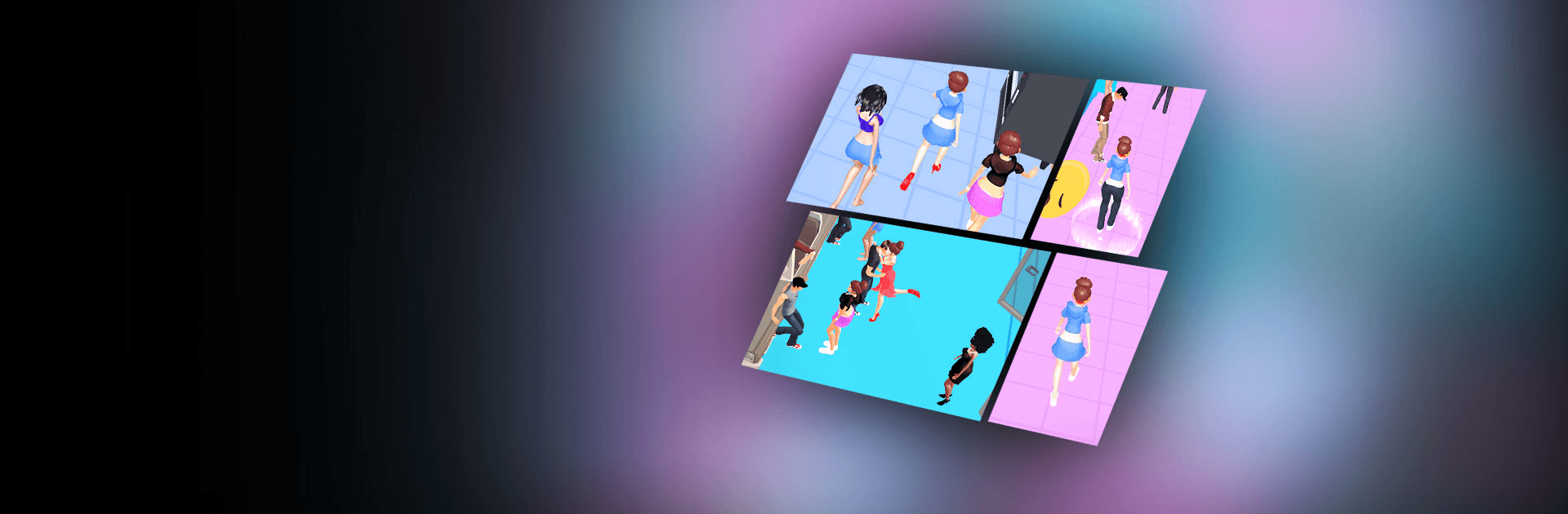

Queen Bee!
Juega en PC con BlueStacks: la plataforma de juegos Android, en la que confían más de 500 millones de jugadores.
Página modificada el: 11 abr 2022
Play Queen Bee! on PC
Queen Bee! is an adventure game developed by Rollic Games. BlueStacks app player is the best platform to play this Android game on your PC or Mac for an immersive gaming experience!
Play Queen Bee on PC and enjoy this casual adventure game from the large and gorgeous display on your PC! Get ready to pass different tests in high school to become the most popular girl!
In the Queen Bee PC game, you’ll have to make important choices – choices that can either make you a Loser or a famous Queen Bee! You must do all you can to take care of yourself, stay trendy, and remain chic.
Remember that fame is hard to gain but easy to lose! So, can you become the most popular girl and hold that title for long? Yes, you can! But that’s if you choose the right path and use your entourage well!
Staged in the high school hallway with lockers and students dotted all over the place, you must avoid things that can make you look bad. Examples are slipping or falling on the floor, wearing jeans, or using old social networks to show off.
Good things include wearing dresses, using modern social networks like TikTok to go viral, and other things your intuition should tell you! There are many rival girls and gangs you’ll have to succeed over.
Download Queen Bee on PC and become the prom queen who gets to hang out with the football team’s quarterback!
Juega Queen Bee! en la PC. Es fácil comenzar.
-
Descargue e instale BlueStacks en su PC
-
Complete el inicio de sesión de Google para acceder a Play Store, o hágalo más tarde
-
Busque Queen Bee! en la barra de búsqueda en la esquina superior derecha
-
Haga clic para instalar Queen Bee! desde los resultados de búsqueda
-
Complete el inicio de sesión de Google (si omitió el paso 2) para instalar Queen Bee!
-
Haz clic en el ícono Queen Bee! en la pantalla de inicio para comenzar a jugar



