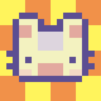Tiny Cafe : Jogo de cafeteria
Jogue no PC com BlueStacks - A Plataforma de Jogos Android, confiada por mais de 500 milhões de jogadores.
Página modificada em: Aug 7, 2025
Play Tiny Cafe : Cooking Game on PC or Mac
Tiny Cafe : Cooking Game is a Simulation game developed by Nanali Studios. BlueStacks app player is the best platform to play this Android game on your PC or Mac for an immersive gaming experience.
Run a successful cafe and serve the cats perfectly as you play this game. Explore different recipes to make pastries, coffee, and so much more! Can you master a small-scale business with felines? Play this game to find out.
About the Game
Stand a chance to win 500 gems and other exciting rewards by pre-registering for Tiny Cafe : Cooking Game. This game allows you to choose a special manager and expand your reach to major cities. With this, you stand a chance to make your cafe the best in this feline world.
Gameplay Overview
This game offers unique gameplay and straightforward objectives. Simply serve your customers the finest coffee and pastries in town. Work with your key employees and a special manager to potentially boost your business.
Game Features
- Simplified graphics and animations
- Cute soundtracks
- Over 25 managers to choose from
How to Play?
Download Tiny Cafe : Cooking Game for free from the Google Play Store or Apple App Store on the BlueStacks app player.
Jogue Tiny Cafe : Jogo de cafeteria no PC. É fácil começar.
-
Baixe e instale o BlueStacks no seu PC
-
Conclua o login do Google para acessar a Play Store ou faça isso mais tarde
-
Procure por Tiny Cafe : Jogo de cafeteria na barra de pesquisa no canto superior direito
-
Clique para instalar Tiny Cafe : Jogo de cafeteria a partir dos resultados da pesquisa
-
Conclua o login do Google (caso você pulou a etapa 2) para instalar o Tiny Cafe : Jogo de cafeteria
-
Clique no ícone do Tiny Cafe : Jogo de cafeteria na tela inicial para começar a jogar