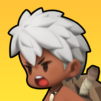Jumping Land
Jogue no PC com BlueStacks - A Plataforma de Jogos Android, confiada por mais de 500 milhões de jogadores.
Página modificada em: 3 de out. de 2018
Play Jumping Land on PC or Mac
Jumping Land is an Action game developed by LINE Games. BlueStacks app player is the best platform to play this Android game on your PC or Mac for an immersive gaming experience.
Jumping Land is a pretty simple game. The player has to uncover the mysteries of a 2D world by jumping from platform to platform. Of course, there will be obstacles in your path, but the dotted lines will serve as a rough guide to show you where you’ll land and how far you’ll progress.
In Jumping Land, you’ll need to collect coins and items on your journey to the end of each chapter. With your coins, you can unlock new characters, purchase new items, and boost your jumping abilities to cover more area with each leap you take.
In addition to the obstacles, there will also be moving objects you need to avoid. They move rather slowly, but if you don’t’ time your jump just right, you’ll end up falling down the endless pit of doom. So, think strategically and act quickly to make it to the finish line.
Download Jumping Land on PC with BlueStacks and jump as you’ve never jumped before.
Jogue Jumping Land no PC. É fácil começar.
-
Baixe e instale o BlueStacks no seu PC
-
Conclua o login do Google para acessar a Play Store ou faça isso mais tarde
-
Procure por Jumping Land na barra de pesquisa no canto superior direito
-
Clique para instalar Jumping Land a partir dos resultados da pesquisa
-
Conclua o login do Google (caso você pulou a etapa 2) para instalar o Jumping Land
-
Clique no ícone do Jumping Land na tela inicial para começar a jogar