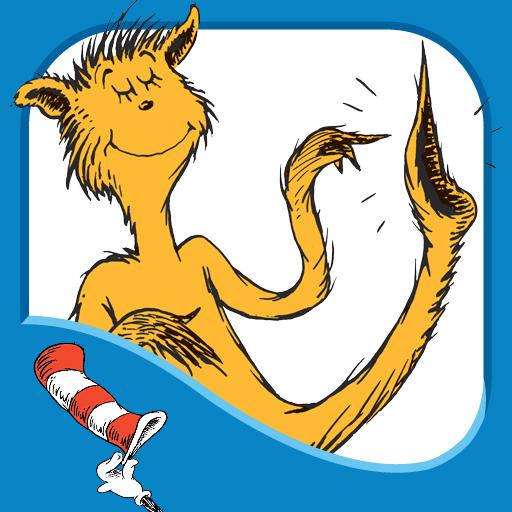Stories of Light - Inspiring Muslim Kids
Jogue no PC com BlueStacks - A Plataforma de Jogos Android, confiada por mais de 500 milhões de jogadores.
Página modificada em: 1 de maio de 2020
Play Stories of Light - Inspiring Muslim Kids on PC
Stories of Light brings 12 great Islamic stories with messages of tolerance, kindness, compassion, honesty and other virtues for the children of today’s digital world, with 136 dazzling illustrations and professionally narrated voice-over!
The free version of the app has the first two stories available for free. You can unlock all 12 stories with a one-time in-app purchase.
Features:
- For 4-9 year old kids
- 12 inspiring stories, each story have great messages
- 136 high quality beautiful hand drawn illustrations
- Simple, easy to read language for the young readers
- Kids friendly app, very easy to use
- Intuitive, beautiful UI/design to engage the children
- Fully narrated with professional voice over
- Two stories are free to read. Remaining stories can be unlocked with a one-time in-app purchase.
Safe for Kids:
- No advertising or product placement
- No marketing to children
- No collecting of any personal information
- Single In-App purchase to unlock all stories
- Parental gate to protect In-app Purchase and links to our social media pages and email
We value your feedback!
We always welcome feedback, comments, and suggestions. Drop us a line anytime at info@paperspellstudio.com
If you like our app, please take a minute to rate and review it. Thank you!
Visit our site for more info! https://paperspellstudio.com
Privacy Policy: https://paperspellstudio.com/privacy-policy-for-apps
Jogue Stories of Light - Inspiring Muslim Kids no PC. É fácil começar.
-
Baixe e instale o BlueStacks no seu PC
-
Conclua o login do Google para acessar a Play Store ou faça isso mais tarde
-
Procure por Stories of Light - Inspiring Muslim Kids na barra de pesquisa no canto superior direito
-
Clique para instalar Stories of Light - Inspiring Muslim Kids a partir dos resultados da pesquisa
-
Conclua o login do Google (caso você pulou a etapa 2) para instalar o Stories of Light - Inspiring Muslim Kids
-
Clique no ícone do Stories of Light - Inspiring Muslim Kids na tela inicial para começar a jogar