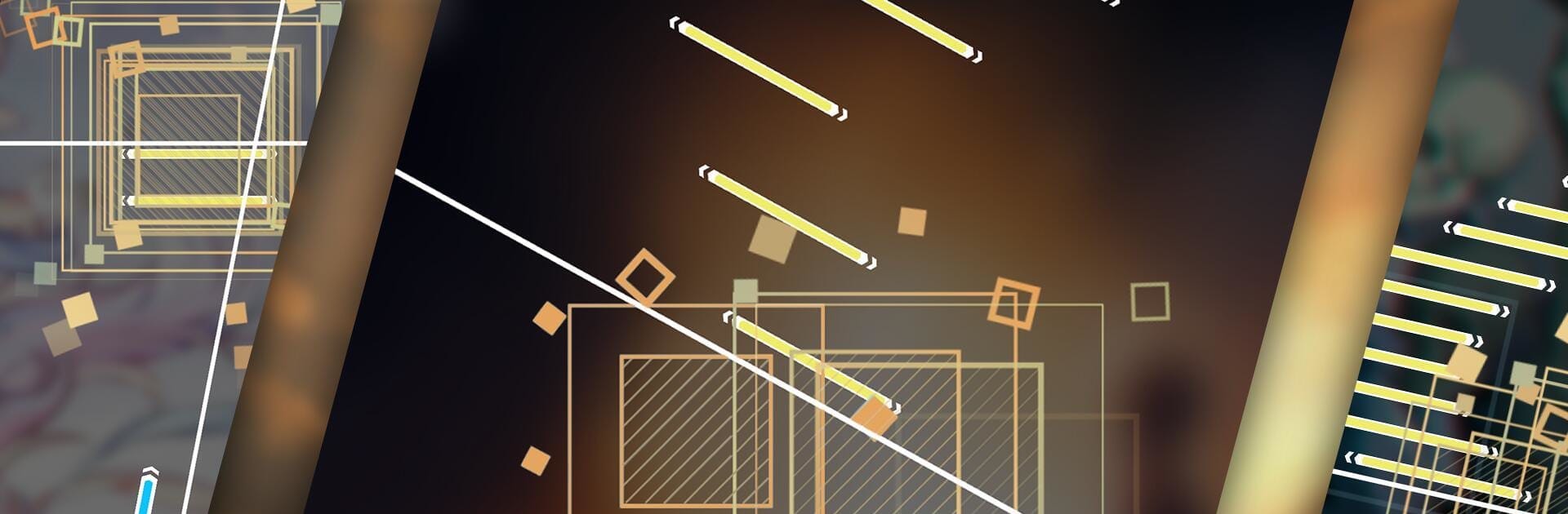
Phigros
5억명 이상의 게이머가 신뢰하는 안드로이드 게임 플랫폼 BlueStacks으로 PC에서 플레이하세요.
Run Phigros on PC or Mac
Multitask effortlessly on your PC or Mac as you try out Phigros, a Music & Audio app by PigeonGames on BlueStacks.
About the App
Ready for something a bit different in the music-audio world? Phigros, created by PigeonGames, tosses the usual rules aside and offers rhythm gameplay that’s anything but ordinary. If you’re after an experience where both your ears and eyes get to have some fun, this might just be your new go-to. Get set for a blend of wild beats, creative artwork, and a flow that’s full of surprises.
App Features
-
Unique Gameplay, No Lanes Attached
Forget those straight, predictable note lanes you know from other rhythm games. Phigros shakes things up with “laneless” action—judgement lines swing and twist, making every song feel like a whole new challenge. -
Huge Music Library
Over 200 tracks are waiting—seriously. From electronic jams to softer melodies, there’s something for just about any mood. Every track is handpicked, so you’ll always be finding a new favorite. -
Stunning Cover Art
Wrapped inside each song is a piece of visual art designed to match the music’s feel. It’s like browsing through a gallery as you play—each cover brings out the best in every track. -
Always Something New
Four note types keep your fingers and brain busy. Just when you think you’ve got it down, Phigros throws in another twist. No two songs really play the same. -
Polished for Smooth Play
Everything feels sleek and snappy, from menu to gameplay to the way it looks on your screen. And hey, if you want to play on a bigger display, BlueStacks makes everything pop just a little bit more.
BlueStacks brings your apps to life on a bigger screen—seamless and straightforward.
PC에서 Phigros 플레이해보세요.
-
BlueStacks 다운로드하고 설치
-
Google Play 스토어에 로그인 하기(나중에 진행가능)
-
오른쪽 상단 코너에 Phigros 검색
-
검색 결과 중 Phigros 선택하여 설치
-
구글 로그인 진행(만약 2단계를 지나갔을 경우) 후 Phigros 설치
-
메인 홈화면에서 Phigros 선택하여 실행



