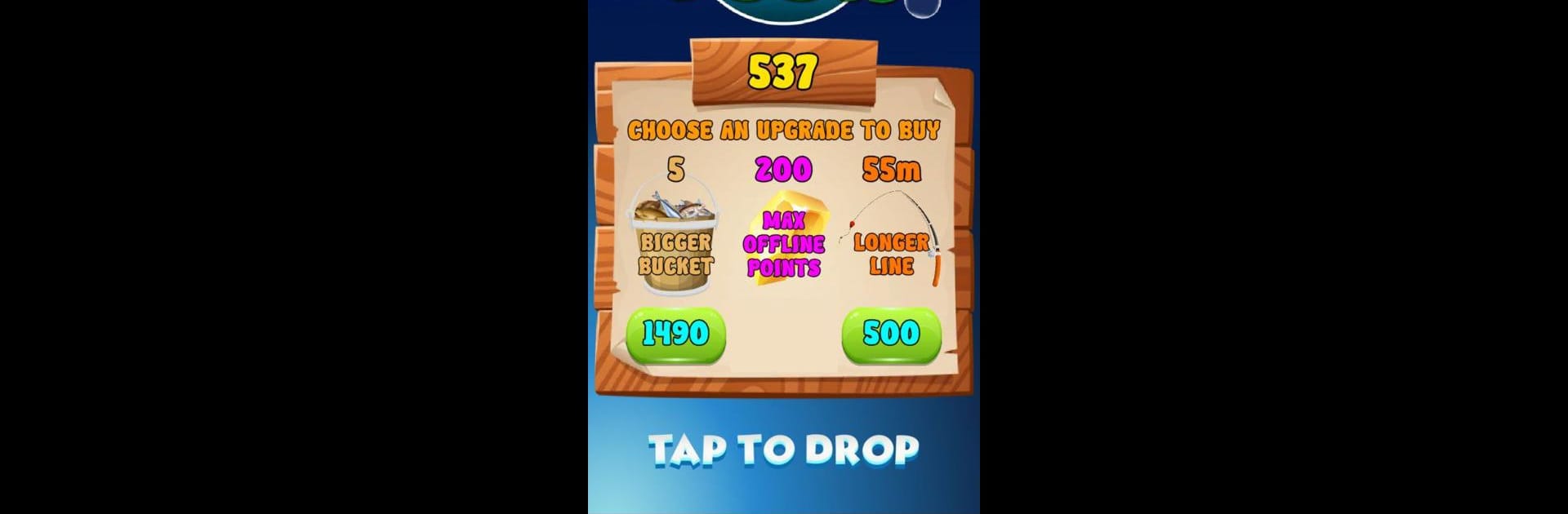

Wild Fish
العب على الكمبيوتر الشخصي مع BlueStacks - نظام أندرويد للألعاب ، موثوق به من قبل أكثر من 500 مليون لاعب.
تم تعديل الصفحة في: Sep 4, 2024
Play Wild Fish on PC or Mac
Wild Fish brings the Casual genre to life, and throws up exciting challenges for gamers. Developed by Ray Mobile Games, this Android game is best experienced on BlueStacks, the World’s #1 app player for PC and Mac users.
About the Game
If you’ve got a soft spot for fishing (without actually getting your feet wet), Wild Fish is made for you. This casual game by Ray Mobile Games drops you in the middle of a bright, cartoonish ocean, where your main goal is to catch the wildest, most unique fish you can find. There’s no complicated setup—just tap, cast, and see what you reel in next. It’s laid-back, a little goofy, and perfect when you just want to unwind and see what you can snag beneath the waves.
Game Features
-
Easy Tap Controls
All it takes is a quick tap to cast your line. No confusing buttons or tough mechanics—whether you’re a pro or totally new to mobile fishing, you’ll get into the swing of things fast. -
Upgrades That Matter
As you keep fishing, you’ll earn points to make your bucket bigger and your line longer. Those upgrades actually change what you can catch and how far down you can go. Always something new on the horizon, or, well, under the water. -
Surprising Fish Encounters
The deeper you explore, the weirder and rarer the fish get. It’s always a surprise what you might pull up next, so there’s a bit of excitement every time you cast. -
Play Anywhere, Any Size
Whether you’re sneaking in a quick game on your phone or using BlueStacks for a bigger screen experience, Wild Fish fits right into your routine. -
Casual Fun, No Pressure
With its relaxed vibe, Wild Fish lets you chill out and play at your own pace. There’s no timer rushing you, just a chance to see how big your haul can get.
Get ready for a buttery smooth, high-performance gaming action only on BlueStacks.
العب Wild Fish على جهاز الكمبيوتر. من السهل البدء.
-
قم بتنزيل BlueStacks وتثبيته على جهاز الكمبيوتر الخاص بك
-
أكمل تسجيل الدخول إلى Google للوصول إلى متجر Play ، أو قم بذلك لاحقًا
-
ابحث عن Wild Fish في شريط البحث أعلى الزاوية اليمنى
-
انقر لتثبيت Wild Fish من نتائج البحث
-
أكمل تسجيل الدخول إلى Google (إذا تخطيت الخطوة 2) لتثبيت Wild Fish
-
انقر على أيقونة Wild Fish على الشاشة الرئيسية لبدء اللعب



