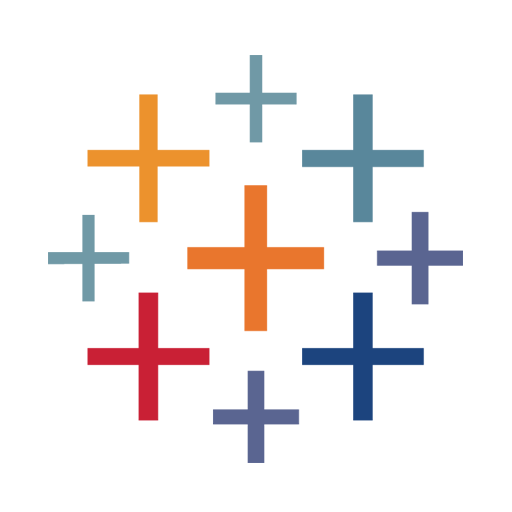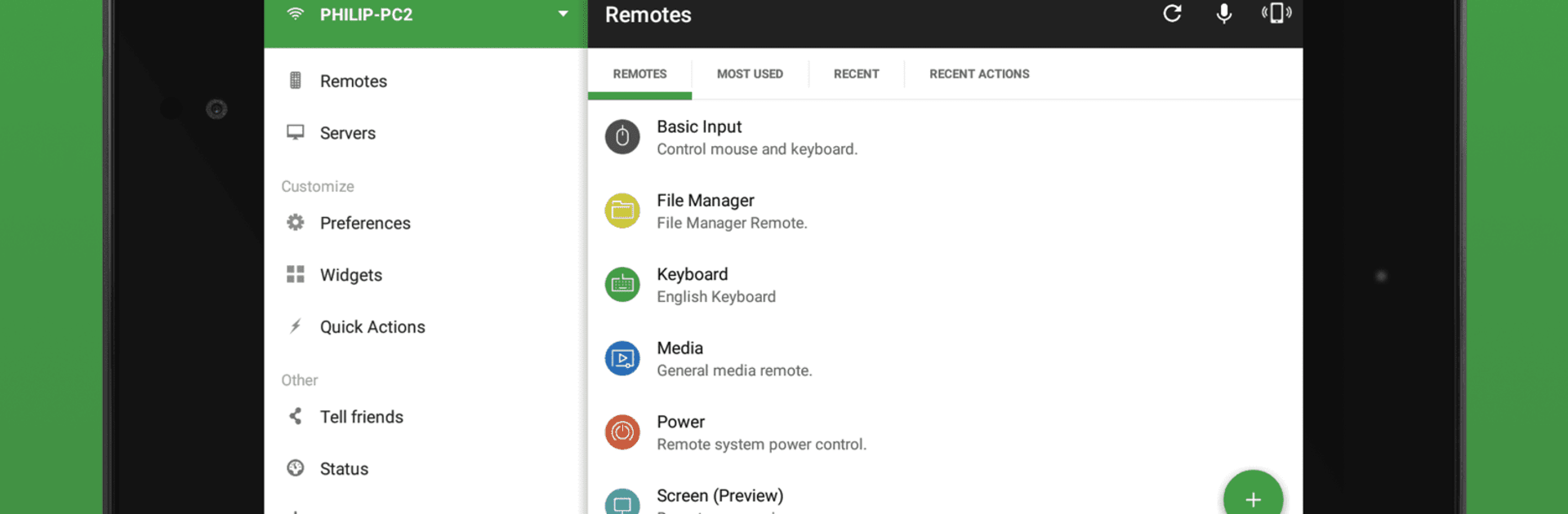

Unified Remote Full
5억명 이상의 게이머가 신뢰하는 안드로이드 게임 플랫폼 BlueStacks으로 PC에서 플레이하세요.
Run Unified Remote Full on PC or Mac
Why limit yourself to your small screen on the phone? Run Unified Remote Full, an app by Unified Intents, best experienced on your PC or Mac with BlueStacks, the world’s #1 Android emulator.
About the App
Unified Remote Full by Unified Intents is your go-to app for turning your phone or tablet into a handy remote for your computer. Whether you’re kicking back with a movie, flipping through music, or even delivering a presentation, this app makes it incredibly simple to control just about everything from your device. The setup’s quick, the interface is easy to get around, and you’ll wonder how you got by without this kind of remote in your life.
App Features
-
Quick and Painless Setup
Getting started doesn’t require any tech wizardry. Both the app and its server snap into place quickly, and automatic device detection finds your computer almost instantly on your network. -
All-in-One Control
Manage your mouse and keyboard, tweak your screen or volume, launch apps, or even browse files—right from your couch (or wherever you like). -
Over 90 Ready-to-Use Remotes
The full version brings a huge selection of premade remotes for things like Spotify, VLC, YouTube, PowerPoint, browsers, and more. Got something unique? You can even make your own custom remote. -
Multiplatform Compatibility
Works with Windows, Mac, and Linux. You can also control gadgets like Raspberry Pi or Arduino Yún if you’re feeling adventurous. -
Security First
With built-in server password protection and encryption, your connection stays locked down and safe. -
Wireless Flexibility
Connect with WiFi or Bluetooth. Want to power up your PC without leaving the couch? Wake On LAN’s got your back. -
Customization and Widgets
Set up widgets, quick actions, or even floating remotes that stay on top of other apps—perfect for multitaskers. -
Extra Perks
Play with themes (light or dark), use voice commands, toss in NFC actions, or get hands-free with Android Wear if you want.
Unified Remote Full is just as comfortable on your computer’s screen as it is on BlueStacks, if you ever want a bigger experience. Whether it’s music, movies, presentations, or everyday tasks—this app covers a lot more than you’d expect from a remote.
Eager to take your app experience to the next level? Start right away by downloading BlueStacks on your PC or Mac.
PC에서 Unified Remote Full 플레이해보세요.
-
BlueStacks 다운로드하고 설치
-
Google Play 스토어에 로그인 하기(나중에 진행가능)
-
오른쪽 상단 코너에 Unified Remote Full 검색
-
검색 결과 중 Unified Remote Full 선택하여 설치
-
구글 로그인 진행(만약 2단계를 지나갔을 경우) 후 Unified Remote Full 설치
-
메인 홈화면에서 Unified Remote Full 선택하여 실행