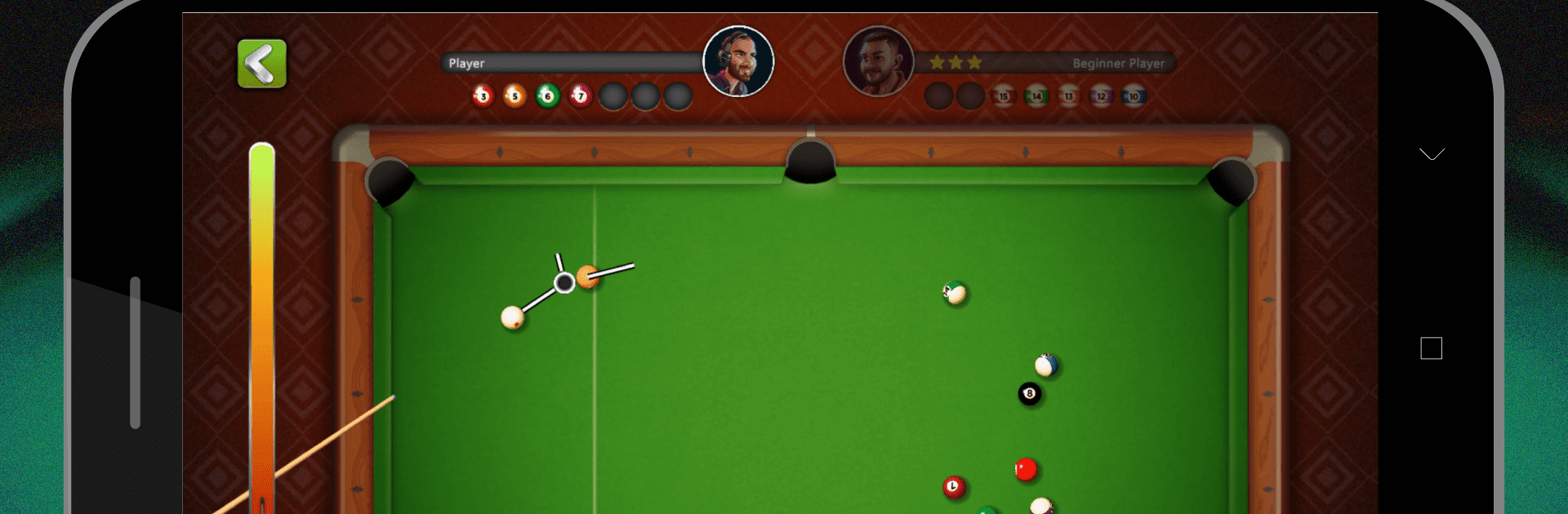

8 Ball Billiards Offline Pool
在電腦上使用BlueStacks –受到5億以上的遊戲玩家所信任的Android遊戲平台。
Play 8 Ball Billiards Offline Pool on PC or Mac
Join millions to experience 8 Ball Billiards Offline Pool, an exciting Sports game from SNG Games. With BlueStacks App Player, you are always a step ahead of your opponent, ready to outplay them with faster gameplay and better control with the mouse and keyboard on your PC or Mac.
About the Game
Get your cue ready for 8 Ball Billiards Offline Pool from SNG Games, a delightful Sports game that lets you sink balls without the need for internet. You won’t have to wait around for opponents; just jump into a game whenever you feel like it. Packed with exciting challenges, you can play solo against smart AI or compete in tournaments to climb the rankings.
Game Features
-
Offline Billiard Enjoyment: No Wi-Fi? No problem! Play against bots with impressive AI, anytime, anywhere. Perfect for those quiet moments when you just want to hit some balls.
-
Online Multiplayer: Feel like testing your skills? Challenge real players in thrilling online matches and prove you’re the best in the virtual pool hall.
-
Variety of Modes: Mix up your gameplay! Switch between 8 ball and 9 ball modes to keep things fresh and exciting.
-
Tournaments and Levels: Progress through 100 engaging levels and participate in tournaments for that sweet spot on the leaderboard.
-
Unlock and Upgrade: Play for coins, buy cool upgrades, and hone your skills like a pro on BlueStacks.
Be the MVP in your squad. Play now on BlueStacks and show the world who’s the boss.
在電腦上遊玩8 Ball Billiards Offline Pool . 輕易上手.
-
在您的電腦上下載並安裝BlueStacks
-
完成Google登入後即可訪問Play商店,或等你需要訪問Play商店十再登入
-
在右上角的搜索欄中尋找 8 Ball Billiards Offline Pool
-
點擊以從搜索結果中安裝 8 Ball Billiards Offline Pool
-
完成Google登入(如果您跳過了步驟2),以安裝 8 Ball Billiards Offline Pool
-
在首頁畫面中點擊 8 Ball Billiards Offline Pool 圖標來啟動遊戲


