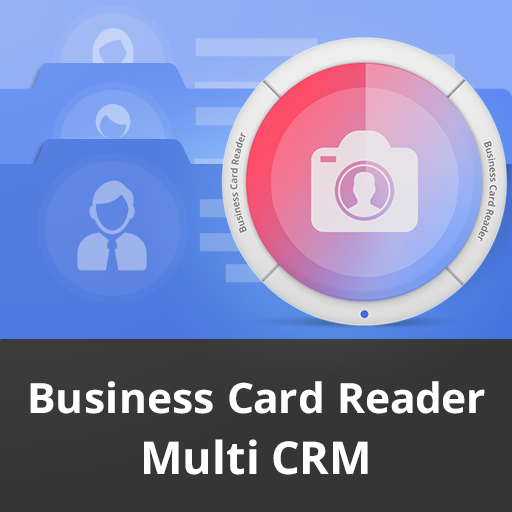SmartCard: Qr Code for your business Card
العب على الكمبيوتر الشخصي مع BlueStacks - نظام أندرويد للألعاب ، موثوق به من قبل أكثر من 500 مليون لاعب.
تم تعديل الصفحة في: 19 سبتمبر 2021
Play SmartCard: Qr Code for your business Card on PC
We bring you smartcard app where you can create your own digital business card in seconds. Share your business card with your friends, co workers or to other businesses. Gone are the days of managing multiple business cards at one moment! Add all details to your digital business card, the app creates a unique qr code which can be scanned by the app and details can be stored in mobile contacts. Best business card app for android. This business card maker ensures that the details are store privately and in a secured manner on cloud.
Features
1. Create business card - add email, phone number, name, company name and designation
2. Share digital business card across all apps
3. Qr code scanner to scan other people's digital business card. Fast and accurate.
4. No need of carrying multiple business cards
5. Creates your unique qr code having all information about you and your business
The world has gone digital its time for your business or profession to use digital business card. Share, scan and create digital business cards. Go digital! No need to buy multiple physical business cards and no need to carry boxes of them. Just show the qr code or share it via messaging apps. Its your time to become smart with smartcard app.
العب SmartCard: Qr Code for your business Card على جهاز الكمبيوتر. من السهل البدء.
-
قم بتنزيل BlueStacks وتثبيته على جهاز الكمبيوتر الخاص بك
-
أكمل تسجيل الدخول إلى Google للوصول إلى متجر Play ، أو قم بذلك لاحقًا
-
ابحث عن SmartCard: Qr Code for your business Card في شريط البحث أعلى الزاوية اليمنى
-
انقر لتثبيت SmartCard: Qr Code for your business Card من نتائج البحث
-
أكمل تسجيل الدخول إلى Google (إذا تخطيت الخطوة 2) لتثبيت SmartCard: Qr Code for your business Card
-
انقر على أيقونة SmartCard: Qr Code for your business Card على الشاشة الرئيسية لبدء اللعب