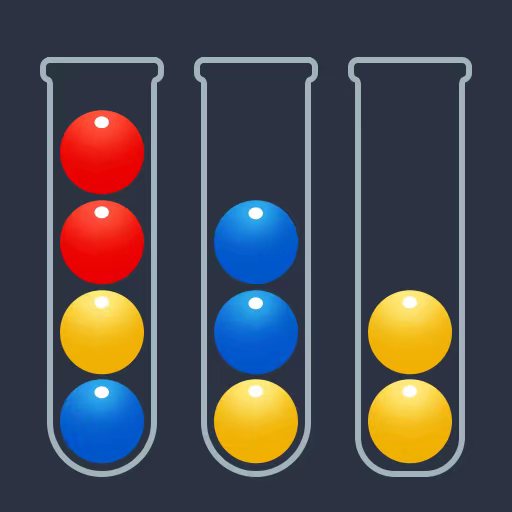Truck City: Drive Simulator
Jogue no PC com BlueStacks - A Plataforma de Jogos Android, confiada por mais de 500 milhões de jogadores.
Página modificada em: 20 de ago. de 2022
Play Truck City: Simulator Drive on PC
Buckle up and let's build your own transporting business empire!💰
Enormous open world 🗺️ with precisely mapped thousands of miles of roads awaits for your arrival ⏳
Features:
🚚 life-realistic manual clutch, shifting and steering wheel mode,
🚚 realistic fuel consumption and fatigue system,
🚚 realistic 1st person view of cab interior and speed indicators,
🚚 real-life speed limits for each country,
🚚 breathtaking open world to explore
You’ll love the new track simulator featuring exciting cargo delivery missions on tracks.
Experience the world as a driver sees it from the cab.
Take on the mission and hit the road!
How To Play:
🚚 drive 8 different trucks and customize them with your needs,
🚚 upgrade engines, wheels and other parts to work faster and more efficient,
🚚 take care of your business economy and unlock most profitable shipments,
🚚 hire assistants to work for you and create huge fleet,
🚚 complete hundreds of different quests,
🚚 become trucking empire BOSS!
The game will receive several updates over time, to always be bringing news to players!
If you're a truck simulator fan don't hesitate any longer.
Start your Truck adventure today!
Jogue Truck City: Drive Simulator no PC. É fácil começar.
-
Baixe e instale o BlueStacks no seu PC
-
Conclua o login do Google para acessar a Play Store ou faça isso mais tarde
-
Procure por Truck City: Drive Simulator na barra de pesquisa no canto superior direito
-
Clique para instalar Truck City: Drive Simulator a partir dos resultados da pesquisa
-
Conclua o login do Google (caso você pulou a etapa 2) para instalar o Truck City: Drive Simulator
-
Clique no ícone do Truck City: Drive Simulator na tela inicial para começar a jogar