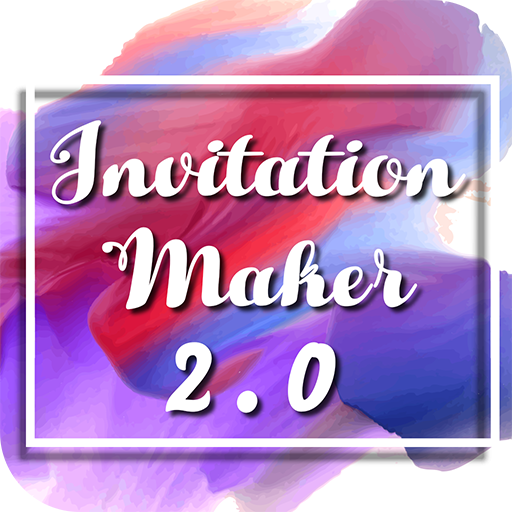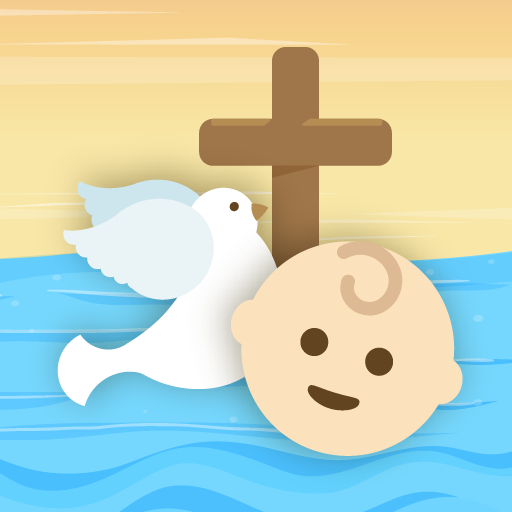Convites de Aniversário
Jogue no PC com BlueStacks - A Plataforma de Jogos Android, confiada por mais de 500 milhões de jogadores.
Página modificada em: 14 de dezembro de 2019
Play Custom Birthday Cards on PC
① - Choose from a variety of colorful birthday photo frames to begin editing your congratulatory card.
② - Place photos and birthday stickers. Super personalize your card with a photo of the person you're celebrating. You can obtain it from your gallery or take one on the spot!
③ - Add custom text messages with font, size and colors of your choice.
New birthday reminders! Get a notification when that special date comes. You won't ever forget to send your congratulations.
Custom Birthday Cards is free and will continue getting updates with more frames, backgrounds, stickers, fonts and new features.
Jogue Convites de Aniversário no PC. É fácil começar.
-
Baixe e instale o BlueStacks no seu PC
-
Conclua o login do Google para acessar a Play Store ou faça isso mais tarde
-
Procure por Convites de Aniversário na barra de pesquisa no canto superior direito
-
Clique para instalar Convites de Aniversário a partir dos resultados da pesquisa
-
Conclua o login do Google (caso você pulou a etapa 2) para instalar o Convites de Aniversário
-
Clique no ícone do Convites de Aniversário na tela inicial para começar a jogar