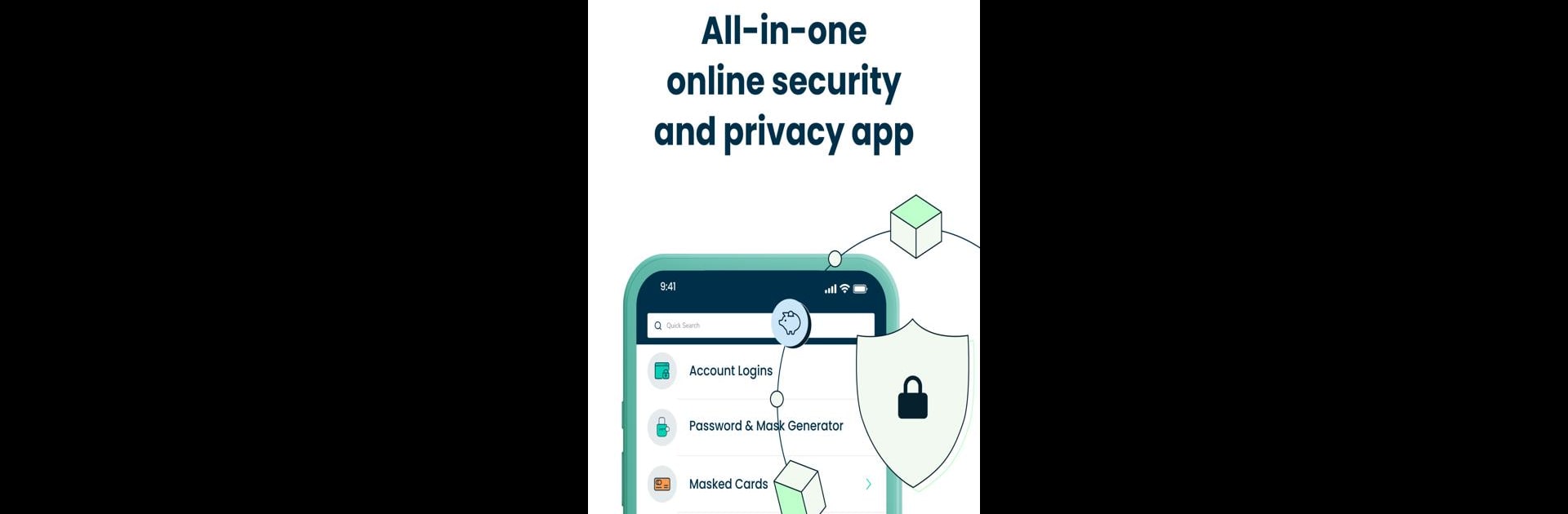

Blur 密碼管理員
在電腦上使用BlueStacks –受到5億以上的遊戲玩家所信任的Android遊戲平台。
Run IronVest - Security & Privacy on PC or Mac
Why limit yourself to your small screen on the phone? Run IronVest – Security & Privacy, an app by IronVest, best experienced on your PC or Mac with BlueStacks, the world’s #1 Android emulator.
About the App
Looking for a smarter way to protect your privacy and keep your digital life under wraps? IronVest – Security & Privacy steps in as your security wallet, blending top-grade protection with convenience. Created by IronVest, this productivity app keeps everything from your bank logins to shopping habits truly private, wherever you go online. It’s more than just a password manager—it’s a full privacy toolkit, designed for anyone who doesn’t want to worry about hackers, fraudsters, or annoying data leaks. Using IronVest feels a lot like having a security expert watching over your shoulder, but it’s all in your pocket or on BlueStacks if you’re on your computer.
App Features
-
Biometric Login Security:
Forget about master passwords. With face biometrics built into the app (right from your browser), only you can unlock your most sensitive accounts, like banking, email, or investments. -
Encrypted Password Manager:
Generate crazy-strong passwords without the headache. IronVest keeps track of everything securely, autofills logins across devices, and locks it all away with next-level encryption. -
One-Tap Autofill:
Logging in or checking out online? Autofill your usernames, passwords, and personal info quickly—just glance at your device camera for fast, biometric authentication. -
2FA Code Protection:
Tired of fumbling for two-factor codes? IronVest delivers and autofills them directly in the app, so only you ever have access—even hackers can’t sneak a peek. -
Masked Email Addresses:
Sign up anywhere online using private, one-off email aliases. Keep spam and snoops out of your personal inbox, but still get the messages that matter. -
Masked Mobile Numbers:
Want to keep your real number to yourself? Use a masked mobile number instead and stay anonymous when you sign up for services or apps. -
Virtual Credit Cards:
Pay with a single-use virtual card instead of your real credit card when shopping online. Avoid sharing actual card info and keep your purchases private. -
Intelligent Tracker Blocking:
Find out who’s tracking you and block annoying trackers with just a tap—put some real distance between your data and nosy companies. -
Zero-Knowledge, Decentralized Security:
IronVest doesn’t just store your info; it encrypts it with methods that even the app team can’t access. Your data lives on decentralized tech—so it’s all yours, and nobody else’s. -
Personalized Autofill Profiles:
Fill out forms in seconds with profiles you control—use your real info or mix in masked details as needed for seamless, private online experiences.
Take privacy and security to another level when using IronVest – Security & Privacy on BlueStacks for extra convenience at your desktop.
Big screen. Bigger performance. Use BlueStacks on your PC or Mac to run your favorite apps.
在電腦上遊玩Blur 密碼管理員 . 輕易上手.
-
在您的電腦上下載並安裝BlueStacks
-
完成Google登入後即可訪問Play商店,或等你需要訪問Play商店十再登入
-
在右上角的搜索欄中尋找 Blur 密碼管理員
-
點擊以從搜索結果中安裝 Blur 密碼管理員
-
完成Google登入(如果您跳過了步驟2),以安裝 Blur 密碼管理員
-
在首頁畫面中點擊 Blur 密碼管理員 圖標來啟動遊戲



