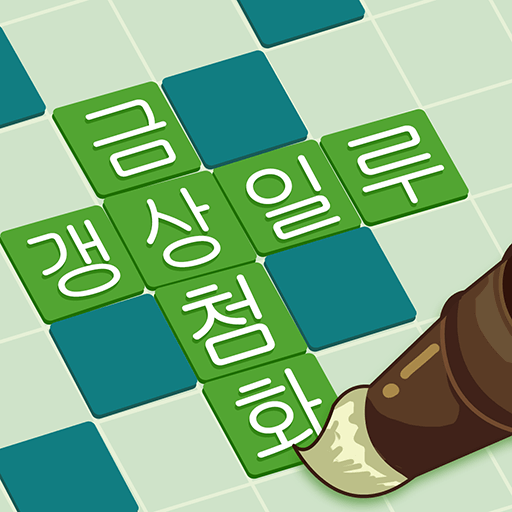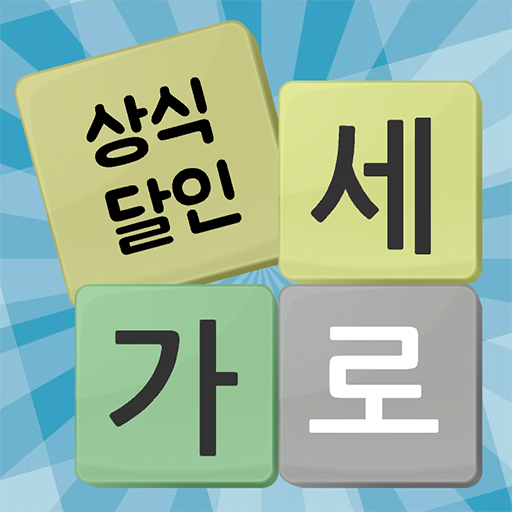워드스페이스
Puzzle | Bluewind
5억명 이상의 게이머가 신뢰하는 안드로이드 게임 플랫폼 BlueStacks으로 PC에서 플레이하세요.
Play WordSpace on PC
The ultimate easy word puzzle game!
Find the hidden words and connect them using your finger!
-------
""Alien Chuchu wants to tell you something but is having a hard time communicating in Earth.""
""Let's help Chuchu learn Earth's languages by finding hidden words.""
""Then you can find out why Chuchu came to Earth. What do you think it will be?""
* Characteristics
- Enjoy endless fun with over 400 stages!
- Have you been struggling in puzzle games as you advance to higher levels?
Word Space has moderated its difficulty so you won't find upper levels too difficult!
- A brain-teasing puzzle! You'll find yourself expanding your vocabulary as you search for hidden words!
- No internet required! You can even enjoy Word Space while flying in an airplane!
Also, all this is free!
* Guide
- It's not a bug!
You may feel like it's a bug when you are unable to proceed with the stage.
But this is not a bug. It's an error that can occur when you have solved the puzzle in the wrong order.
All you need to do is press the Reset button! The Reset button is completely free so use it whenever you feel like something is wrong.
- Use the Hint button to find impossibly elusive words!
Are you unsure if it'll be fun or not?
This surprisingly addictive game will suck you in and blast your boredom away.
****
- WordSpace supports Tablet Mode
Find the hidden words and connect them using your finger!
-------
""Alien Chuchu wants to tell you something but is having a hard time communicating in Earth.""
""Let's help Chuchu learn Earth's languages by finding hidden words.""
""Then you can find out why Chuchu came to Earth. What do you think it will be?""
* Characteristics
- Enjoy endless fun with over 400 stages!
- Have you been struggling in puzzle games as you advance to higher levels?
Word Space has moderated its difficulty so you won't find upper levels too difficult!
- A brain-teasing puzzle! You'll find yourself expanding your vocabulary as you search for hidden words!
- No internet required! You can even enjoy Word Space while flying in an airplane!
Also, all this is free!
* Guide
- It's not a bug!
You may feel like it's a bug when you are unable to proceed with the stage.
But this is not a bug. It's an error that can occur when you have solved the puzzle in the wrong order.
All you need to do is press the Reset button! The Reset button is completely free so use it whenever you feel like something is wrong.
- Use the Hint button to find impossibly elusive words!
Are you unsure if it'll be fun or not?
This surprisingly addictive game will suck you in and blast your boredom away.
****
- WordSpace supports Tablet Mode
PC에서 워드스페이스 플레이해보세요.
-
BlueStacks 다운로드하고 설치
-
Google Play 스토어에 로그인 하기(나중에 진행가능)
-
오른쪽 상단 코너에 워드스페이스 검색
-
검색 결과 중 워드스페이스 선택하여 설치
-
구글 로그인 진행(만약 2단계를 지나갔을 경우) 후 워드스페이스 설치
-
메인 홈화면에서 워드스페이스 선택하여 실행